Composable AI Architecture: How to Build Modular AI Systems That You Actually Control
AI models change every few months. Your enterprise workflows shouldn't have to change with them....

One of our main goals this year is to provide a more consistent development experience to users working within the platform. One way we’re doing that is by combining all of our Administration Consoles (CE, Task, Bridgehub and Filehub) into a single unified administration portal. Kinetic has always been a big believer in building smaller apps that roll up into a feature rich, performant and scalable platform — that’s why there are multiple admin interfaces today. Having to go to different locations to administer different areas of the platform can be confusing though, especially to those new to Kinetic. Combining our Admin consoles into a single, contextual interface where admins can see the workflows associated with their forms, and runs associated with their submissions will give a much more pleasant experience and that’s what we intend to do.
Right now, we’re working on building a library of interfaces (react components) that will be shared with our customers, and used within both bundles and the admin portal. These components will be highly extendable and reusable. For example, within our admin portal, we have an area for editing a user. Most of our customers also have a “Profile” page within their portals that does the exact same thing (update a user) but they change the presentation of this page. This new library will expose a “UserForm” component that we’ll use within our admin portal, and that can also be used within a customers theme/bundle in an customized fashion. The library will be able to take care of all of the “Business Logic” behind updating the user, and our customers can control what the UI looks like and how each user property (name, email, attributes…etc) are rendered.
Once this library is complete, we’ll be wiring it up into our new admin portal for our customers to start using! We’re targeting Q3 of 2019 for a beta release, and end of 2019 for an official release.
At Kinetic, we’re always striving for really fast end user interactions with the system. That said, we’ve never really prioritized making sure that workflow (Task Trees) run just as fast… mostly because workflow typically happens behind the scenes. As our customers use the platform and push it — they’re now wanting to use the Task Engine to support fetching or updating data as part of an end user interaction (synchronous workflow). To support this we’re actively working on improving the performance of the task engine to process workflows faster.
We’ve also been working on some performance enhancements in Kinetic Core. One of the primary operations that tends to slow down systems is querying large sets of data. In the platform, there were a few areas that we didn’t have a great search pattern for. Up until now, our API’s only supported the ability to fetch ALL users, or a single user, ALL forms, or a single form, and ALL teams or a single team. As our customers have scaled to 50k+ users, we knew we needed to address this. Starting in version 2.4 of Kinetic Core, we’ve added a search API that can be used to find Users/Teams and Forms instead of returning the entire shooting match. If there are more results than the limit that was provided, we’ll even paginate over them.
Our customers are the primary factor that drives what we work on next. We love hearing from you and appreciate your feedback!
Look out for a the Task 4.4 release and the Core 2.4 release in early May 2019!!
Director of Products at Kinetic Data View all posts by James Davies
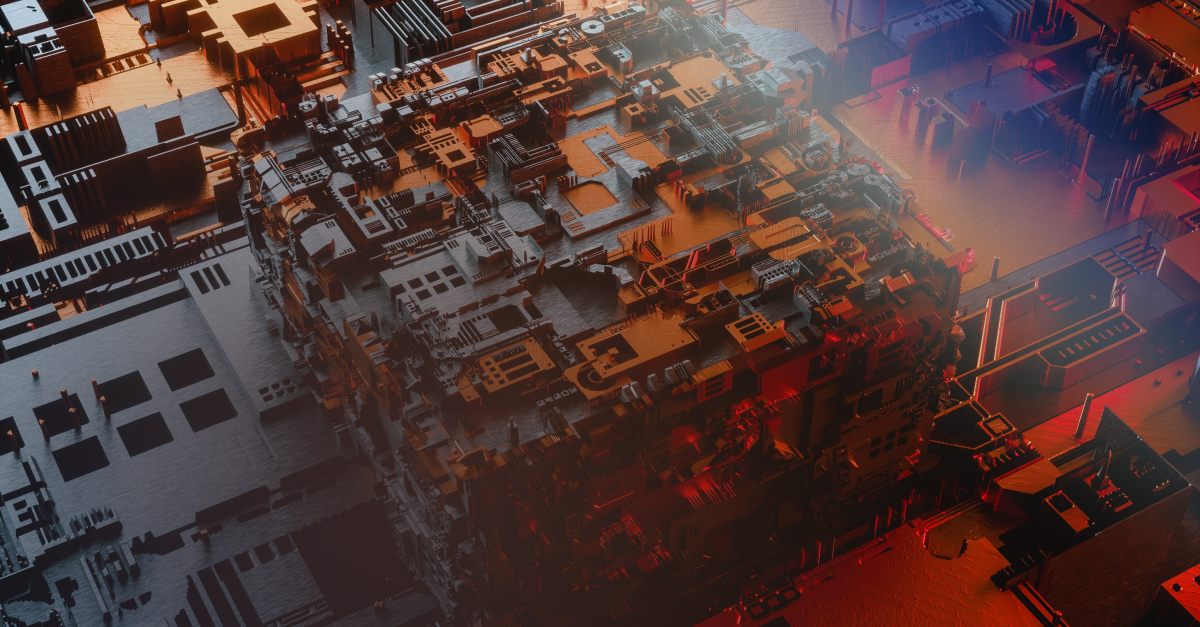
AI models change every few months. Your enterprise workflows shouldn't have to change with them....

The BPM market is projected to reach $65–70 billion by 2032. Yet roughly 70% of BPM programs never...
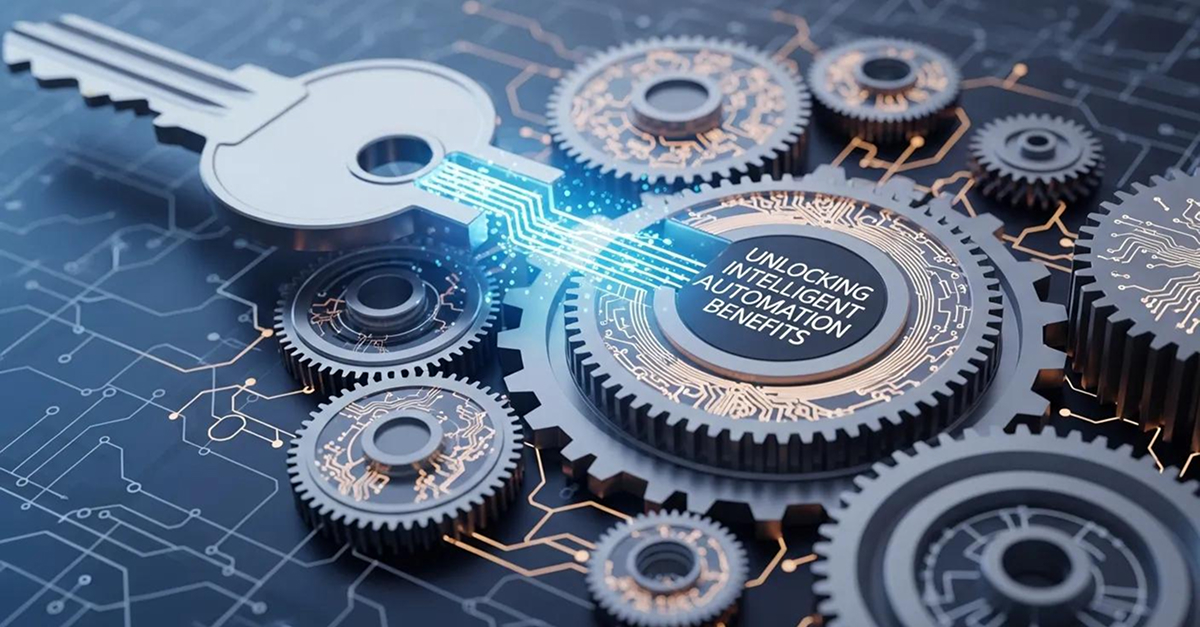
Automation solutions are transforming the way businesses operate, enabling them to streamline processes,...