Composable AI Architecture: How to Build Modular AI Systems That You Actually Control
AI models change every few months. Your enterprise workflows shouldn't have to change with them....
Consumerization is the most sweeping change in IT in the past 20 years. Millennial workers, who’ve grown up with mobile phones, social networks and ecommerce sites are bringing their personal...

Consumerization is the most sweeping change in IT in the past 20 years. Millennial workers, who’ve grown up with mobile phones, social networks and ecommerce sites are bringing their personal technology to work—and not just asking IT to adapt, but increasingly working around it.
As Frank Palermo notes in his InformationWeek article, Hey CIOs, Stop Saying ‘No’ To Consumer Tech, “According to Gartner, in 2012-2013, 64% of enterprises said mobility projects forged ahead without the full involvement of IT.” Employees are bringing their own mobile devices to the office, storing company data with consumer online services like DropBox, and in some cases developing custom cloud-based apps, even in heavily regulated industries which have resisted these trends until recently.
 Of course, consumerization 2.0 and its manifestations do not mean the end of IT as a vital function. Recent high-profile data breaches such as those at Target and Home Depot serve as bracing reminders that it’s imperative to keep corporate data secure, and that requires management by IT professionals.
Of course, consumerization 2.0 and its manifestations do not mean the end of IT as a vital function. Recent high-profile data breaches such as those at Target and Home Depot serve as bracing reminders that it’s imperative to keep corporate data secure, and that requires management by IT professionals.
Contending that “Security and other new challenges arising from the consumerization movement mean that CIOs need to make sure that services are secured, tested, reliable, and integrated into the enterprise application stack,” Palermo outlines four best practices CIOs can use to “establish themselves as a formidable business partners, avoid shadow IT, and, most important, remain relevant.”
Design for mobile first. Considering that smartphones and tablets now account for more than half of all Internet access, that’s not a bad strategy. At the very least, mobile access should be taken into consideration in the early stages of designing any new business applications.
One valuable approach is to design what Forrester Research calls smart process apps, or SPAs. The technology advisory firm defines these as “a new category of business application software designed to support processes that are people-intensive, highly variable, loosely structured, and subject to frequent change. Smart process apps fill the gap between systems of record and systems of engagement by automating both structured and unstructured work activities in support of collaborative processes.”
By narrowing what is truly needed by your users due to the restrictions of screen size, application designers are forced to simplify what are often complex user experiences. This simplicity is often what consumers crave and is seldom found in enterprise applications. These core processes can then often be translated to desktop interfaces leading to a cleaner, more flexible approach.
Leverage the cloud. As noted here previously, “Business application developers working within large enterprises want to build applications in the cloud. But they would prefer to spend their time coding and testing, not managing cloud infrastructure.” Users, too, often favor cloud applications for functions like file storage, collaboration, and project management.
IT needs to provide users either with safe ways to utilize commercial services or with company-approved alternatives that protect vital data. Whether providing cloud services and applications to developers or users, IT can use an enterprise request management (ERM) approach to provide users with a single, intuitive portal through which they can compare and request those services and apps based on their capabilities, costs, and other information.
Protect and secure mobile devices. Interest in using personal mobile devices at work (BYOD) skyrocketed starting in late 2011. Many IT groups initially resisted this movement, but as remote management tools improved and the potential for cost savings became apparent—not to mention strong preferences on the part of employees to utilize their personal smartphones over company-supplied Blackberrys—they began working to accommodate these devices rather than shun them.
Though security concerns remain, the use of training and awareness-building, combined with improved tools for securing devices and their data, have increased business and IT acceptance of BYOD. Generally, organizations that have embraced BYOD have reduced their mobile access and hardware costs, improved flexibility, and make their employees happy.
Be social. Palermo recommends enterprises use internal social discussion tools such as Yammer “that invite all levels of the organization, without hierarchy, to exchange ideas or voice concerns.”
Facebook and Twitter aside, social capabilities can also be built into business tools and applications for functions such as discussing business metrics and collaboratively resolving enterprise-level problems.
Though consumerization adds challenges and complexity to the roles of the CIO and IT staff, it also provides new opportunities to respond to user needs and even proactively offer new capabilities that are an extension of cloud, mobile and social technologies.
Next Steps

AI models change every few months. Your enterprise workflows shouldn't have to change with them....

The BPM market is projected to reach $65–70 billion by 2032. Yet roughly 70% of BPM programs never...
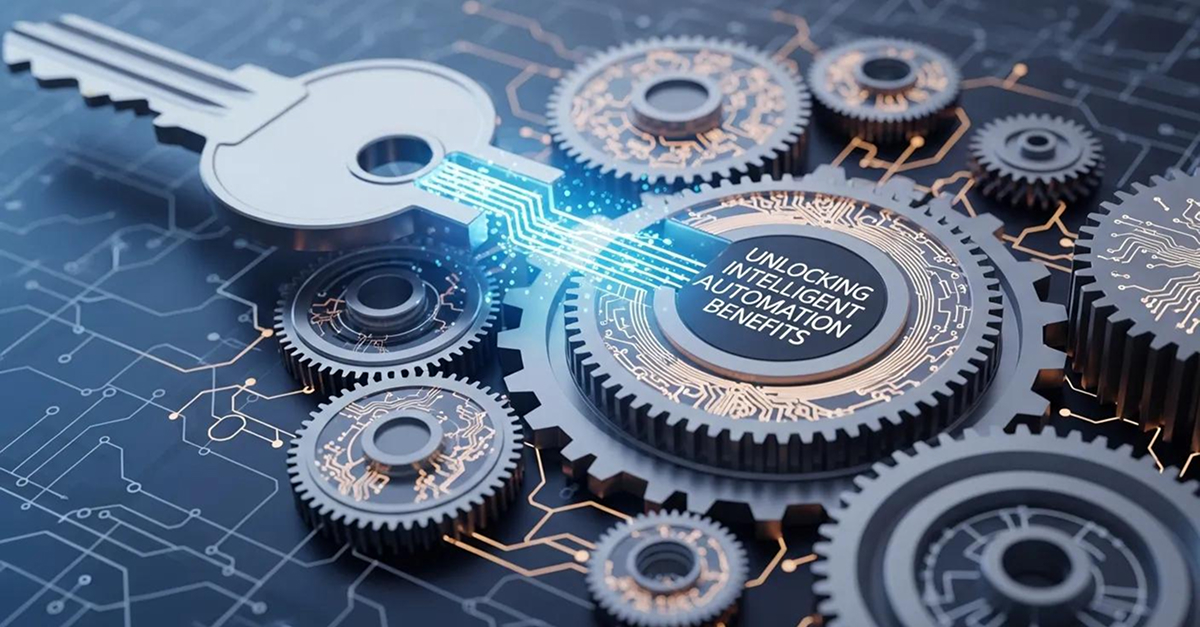
Automation solutions are transforming the way businesses operate, enabling them to streamline processes,...