Unlocking Intelligent Automation Benefits
Automation solutions are transforming the way businesses operate, enabling them to streamline processes,...
While there’s no doubt the BYOD trend is growing rapidly, there is considerably more controversy regarding the question of whether or not it actually reduces overall costs to enterprises.

While there’s no doubt the BYOD trend is growing rapidly, there is considerably more controversy regarding the question of whether or not it actually reduces overall costs to enterprises.
Companies like Cisco, VMware and Intel claim significant cost savings from BYOD, but Aberdeen Group cites hidden costs of BYOD that organizations need to consider.
Others would contend the answer doesn’t matter; as noted here previously, according to Gartner analyst David Willis, “Companies don’t really have a choice…Over 60 percent of employees globally say they have used a personal device at work, and Gartner predict that nearly 40% of companies will go completely BYOD by 2016.” Or as an article on FierceCIO put it “cost may be a moot point, in the sense that users are likely to pursue their own technology choices these days, whether officially sanctioned or not.”

But inevitable or not, the costs of (and potential savings from) BYOD are important. If approached properly, the savings from BYOD can be substantial. According to a Cisco study reported on by ReadWrite.com ” a strong BYOD policy… could save $1,300 per year per mobile user. Users meanwhile, report that they are happier and more productive.”
CIO magazine disputes that, calling Cisco’s experience “an exception,” and outlines half a dozen ways BYOD actually leads to higher costs. “Mobile BYOD will cost you about 33 percent more than a company-owned mobile device approach…While CIOs might gloat at BYOD’s perceived cost savings…they’d be wrong to do so. Aberdeen Group found that a company with 1,000 mobile devices spends an extra $170,000 per year, on average, when they use a BYOD approach.”
But does it, necessarily? A closer look at Aberdeen’s findings indicates while “hidden costs” are potentially real, a well-planned, strategic approach can mitigate or eliminate many of these added expenses.
1. Wireless Access Charges
According to CIO, “a company seizing a volume-discount rate…spends an average of $60-per-month for a smartphone’s wireless voice and data services. Whereas the average BYOD reimbursement for a smartphone is $70-per-month.”
Forbes also questions the savings in this area, noting “non-management employees spend on average $75 a month and use 652 Megabytes (MG) of data per month while management levels spend and use considerably more.”
Solution: cap reimbursement at what the company would pay for a plan matched to any specific employee role. In most cases, the company will end up spending no more than it would have in pre-BYOD times, while employees will get better plans at a lower cost
Even in those situations where reimbursement for access has to be higher than the cost of a company-negotiated group plan, the device hardware savings will generally more than offset this.
2. Reimbursement Expense Processing Costs
Again per CIO, “You’ll have to tack on the hidden cost of reimbursing BYOD employees. Typically, an employee files a monthly expense report for their wireless bill. A single expense report costs about $18 to process…(and) BYOD employees often expense their entire wireless bill rather than itemize it. There’s absolutely no visibility into what’s personal and what’s corporate.”
Solution: minimize expense reimbursement processing costs by utilizing an enterprise request management (ERM) approach and automating the entire workflow process as much as possible. The savings here will apply not only to BYOD but to any category or type of expense reporting.
Also, make sure these costs aren’t unfairly and inaccurately assigned to BYOD; the CIO article concedes that “an employee who files an expense report with multiple expenses, including the wireless bill, will still only cost the company $18 to process. That is, mobile BYOD expense reporting will incur this hidden cost only if the expense report was filed solely because of the wireless bill.”
3. Security and Compliance Costs
The magazine contends “there’s a boatload of security and compliance costs associated with mobile BYOD. Typically, BYOD brings iOS iPhones and iPads into BlackBerry shops. This means CIOs will have to invest in a multi-platform mobile device management solution and other software, maybe even a VPN (virtual private network) layer. The cost of compliance—ensuring governance, risk management and compliance—is also more difficult when devices must be chased down individually.” Data Center Journal also raises confidentiality and compliance concerns related to BYOD.
Solution: first, automate the process of “locking out” devices from corporate networks until security requirements are met, using task automation software. It’s perfectly reasonable—indeed, essential—to require users to take certain company-prescribed security precautions before they are permitted to access corporate applications or data with their personal devices.
Second, while compliance risks must be taken seriously, don’t overestimate the effort of protecting multiple device types. As Fortinet security strategist Richard Henderson has pointed out, “For a long time IT departments argued that managing one type of device for all employees was much more efficient, but that is a myth and they can’t lean on that excuse anymore… Software has advanced so that it is now easy for IT to manage applications across different platforms, including Apple’s iOS and Google’s Android.”
And third, keep in mind that while allowing employees to use their personal devices in a work context adds some complexity, confidentiality and compliance concerns (and potential costs) aren’t strictly a BYOD issue. They are fundamentally a matter of:
4. Added Help Desk Support Costs
The CIO article argues “With BYOD, IT departments are caught between the proverbial rock and hard place: IT doesn’t control the actions of the carrier or the devices, yet is still being held responsible to support BYOD employees, even if IT isn’t getting additional resources to do so.
“The flip side is to unload BYOD support onto employees. The thinking goes, they are on the hook to repair their own personal devices. Got a problem with your iPad? Head to the nearest Apple Genius Bar.”
Solution: use actionable self-service as much as possible, but also, rather then sending employees to the Genius Bar, operate more like one. Supplement traditional queue-based support for urgent issues with a schedule-based approach which can not only control costs but also better serve remote and mobile workers, regardless of BYOD policies.
5. Higher Application Development Costs
Per CIO, “mobile BYOD means more platforms to develop apps for and support…BYOD may eventually lead to internal, native iOS app development for both the iPhone and iPad…The cost of internal app development can rise dramatically with BYOD. Companies that ‘go native’ must invest in each platform in the BYOD portfolio.”
Solution: develop mobile-friendly, web-based systems of engagement that isolate the interface layer from underlying systems of record. This approach leverages existing financial and intellectual investments in core legacy enterprise applications while simplifying and mobilizing the user interface to those systems, enabling organizations to develop new functionality with the disruption of a “rip and replace” implementation.
6. Functional Coordination Costs
Finally, CIO states “BYOD not only requires multi-platform support but multi-department support, too. BYOD requires significant cross-departmental overhead to ensure that everyone involved in employee administration, from HR to IT to security, is on the same page…(for example) when a BYOD employee gives notice or is terminated, HR and IT must work quickly to de-provision the personal device off the corporate network…This process is much easier if the company owns the device. Another cross-departmental concern arising from BYOD is when a part-time employee or contractor wants to connect their device to the network.”
Solution: create workflow process automatically triggered by an event (such as an employee termination) and designed using an advanced automation engine to automatically initiate specific tasks across departments (such as issuing a final check from payroll, shutting down network and email access, and disabling a security badge).
So, the answer to the question “does BYOD save money?” is: yes—provided that enterprises recognize the potential for added costs, hidden or otherwise, and take steps to assure that the potential savings of BYOD more than offset any increased expenses.
For more information:
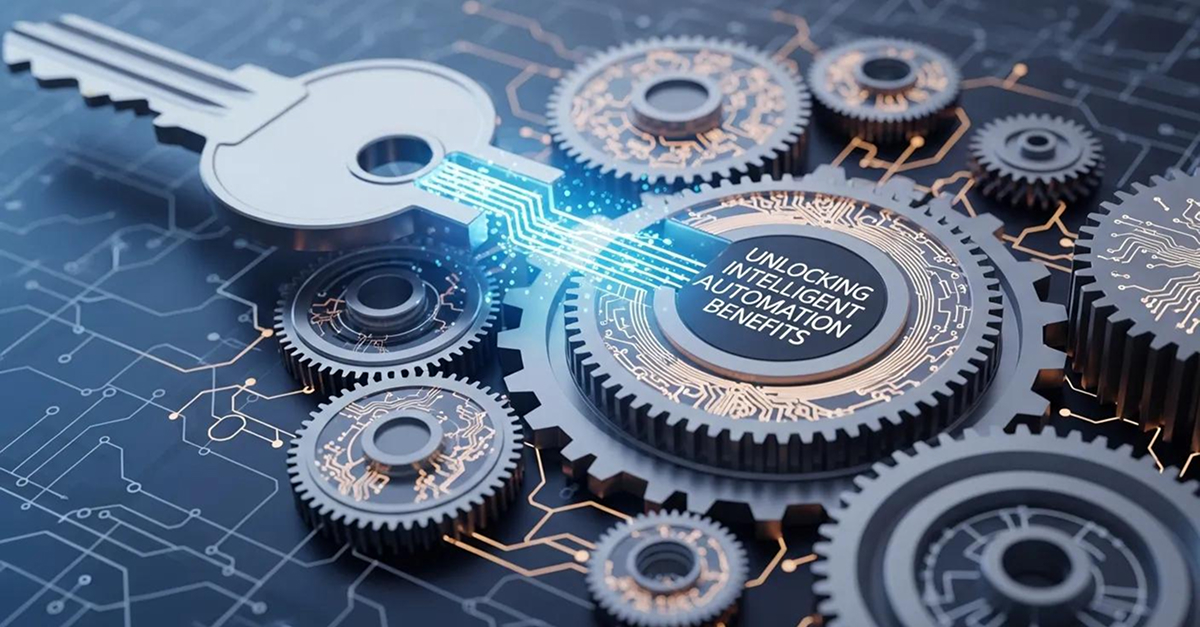
Automation solutions are transforming the way businesses operate, enabling them to streamline processes,...

Here's what usually happens: Your team is drowning in disconnected tools, spreadsheets that break every...

Automation integration is a transformative approach that combines various automation technologies to...