Composable AI Architecture: How to Build Modular AI Systems That You Actually Control
AI models change every few months. Your enterprise workflows shouldn't have to change with them....
by Kelly Heikkila

by Kelly Heikkila
Registration for Kinetic Data’s annual user conference, the Kinetic Enthusiasts Group (KEG), opened last week. This year we wanted to make the registration process as seamless as possible. Our outstanding hotel venue, The Depot Renaissance, offered a great landing page just for us booking the hotel for our event. We also wanted to accept credit cards right within the form, versus emailing out an invoice as we had done in the past. Enter Kinetic Request, Kinetic Task and Stripe credit card checkout service.
 Adding Stripe checkout into a form is a fairly quick three-step process:
Adding Stripe checkout into a form is a fairly quick three-step process:
Note that in this process you never store any credit card details. Stripe simply gives you a token in the javascript that represents the credit card information and that token is passed along on the back-end with other charge details to complete the loop. It’s both user-friendly and secure. And that’s it! You’re ready to start accepting credit card payments.
Solutions like this to what were once (not that long ago) very difficult problems are why I love web development today. Instead of worrying about how you’re going to securely store and charge someone’s credit card, you can focus on other aspects of your business that really add value to your customer. This is doubly true with Kinetic Request and Kinetic Task. Our platform was designed to plug in both cloud-based and internal services seamlessly with very little code. Organizations now have the power to create rich, consumer-like, intuitive experiences for both internal and external stakeholders.
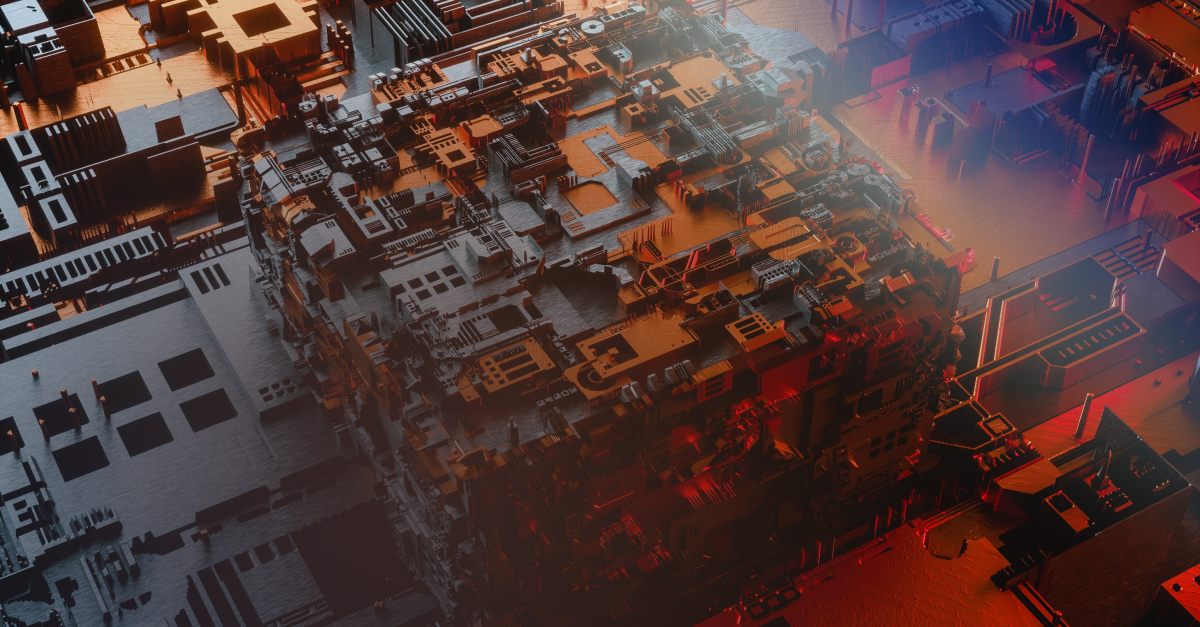
AI models change every few months. Your enterprise workflows shouldn't have to change with them....

The BPM market is projected to reach $65–70 billion by 2032. Yet roughly 70% of BPM programs never...
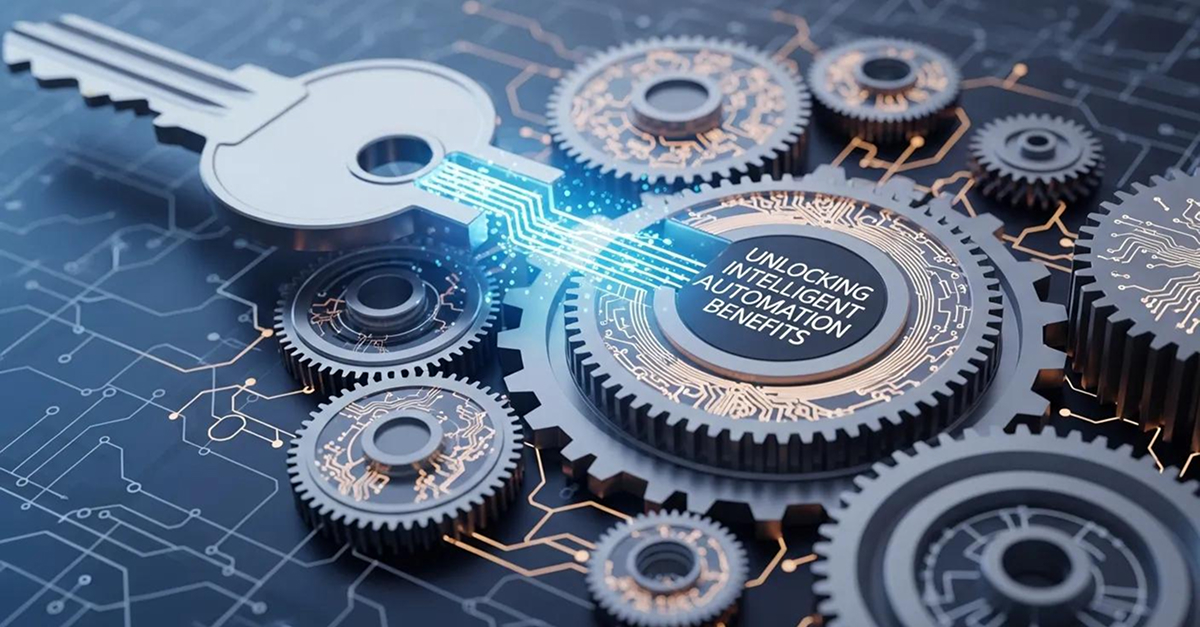
Automation solutions are transforming the way businesses operate, enabling them to streamline processes,...