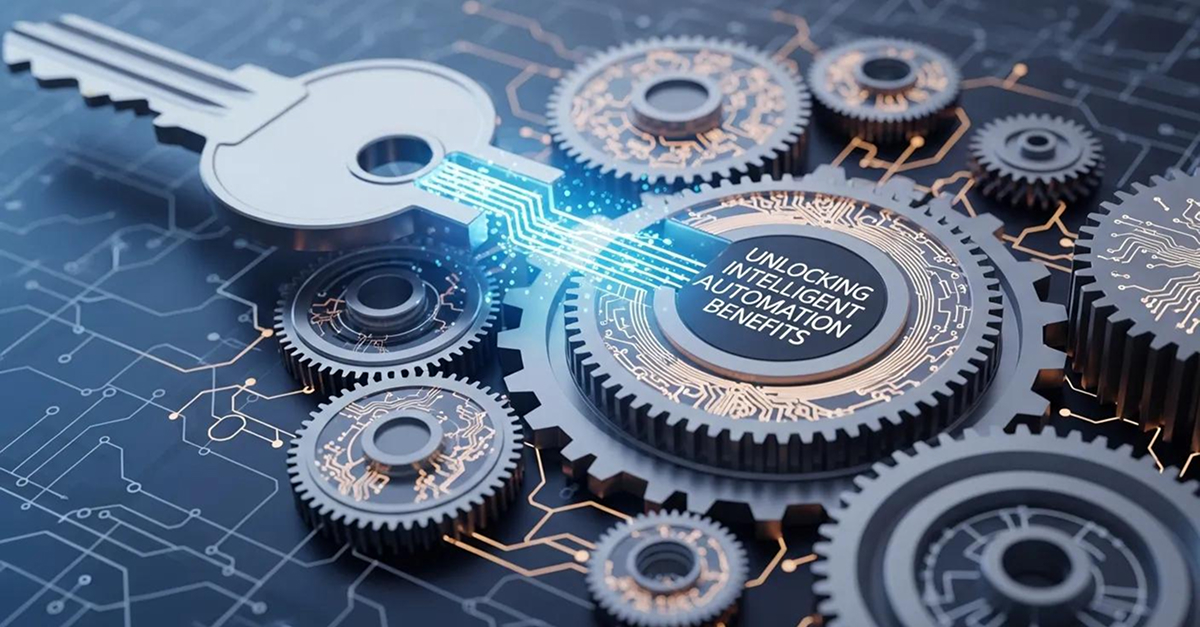Adapting to new changes
The economic impacts of the novel coronavirus are forcing businesses and government agencies to confront a range of uncomfortable issues. Asking employees to work remotely from home (where possible) is probably the most visible change.
As organizations adjust to the market disruption, employers in a number of sectors (e.g. healthcare, distribution, government agencies) will be faced with the need to rapidly ramp up staffing. Others (such as travel and hospitality) may, unfortunately, be forced to shed workers.
In either case, enterprises will need solid onboarding / offboarding processes in place, along with the technology to support those processes. Both workflows can be complicated by the sudden shift of employees from offices to remote worksites. Here’s how to make sure your task flows and technology are able to protect productivity and security as your workforce size changes.
Onboarding
As noted here previously, “Employee onboarding (or more broadly, talent management) is best defined as a systematic and comprehensive approach to orienting a new employee (or intern, or contractor) to help them get on board. All of this requires coordination between HR, hiring managers, IT, facilities, and other parts of the organization.”
Bringing on new talent in a more virtual environment will require changes in how each function involved manages their part(s) of the process. In many organizations, most steps in the onboarding process are now automated. But this automation must be modified to work properly when new employees are not physically showing up at the office on their first day.
A few typical onboarding processes likely won’t change much, as they are digital regardless. For example:
- Providing the new employee with network access credentials — though now this is VPN access.
- Providing business email login credentials — because in a remote work environment, the new employee/intern/contractor really can’t do much of ANYTHING without this!
- Assigning access to needed corporate software systems (ERP, financial applications, CRM, etc.) based on their role.
However, a much larger number of tasks will need to be redesigned, at least temporarily, to accommodate work from home (WFH) requirements. These include how to:
- Welcome the new employee. Typically, the new employee’s supervisor, a co-worker, or someone from human resources (HR) will physically welcome the new person on their first day and show them around their workplace. You’ll need to figure out how best to “virtually welcome” new workers.
- Notify HR, IT, co-workers, and others that a new employee is starting. The notification is likely done by email so that doesn’t change. But how these people will be “introduced” to the new staff member, and how they welcome that person, certainly will!
- Complete HR and accounting setup tasks (collect emergency contact details; fill out forms; set up payroll, benefits, and expense reporting, etc.). You’ll need systems and processes in place to perform all of these tasks online.
- Set up the employee’s voice mailbox. This procedure probably doesn’t need to change, unless the company is using VoIP desk phones in addition to mobile devices.
- Deliver “standard” training (the basics: how to use common enterprise applications, the travel and expense system, how to request help from IT, etc.). This training is almost always delivered through online video, so that doesn’t need to change. BUT—this may be a good time to revisit those videos. Are they up to date? Accurate? Do they cover all the essentials? Are there any training videos that can and should be “retired”?
- Deliver individual, role-specific training. Much of this is often done in-person through one-to-one instruction. You’ll need to rethink arrangements and training design in order to provide this instruction virtually.
- Provide security training. While the delivery channel won’t need to change if this is already done online, the content may have to. How does training employees about keeping corporate data and information secure change when they are working physically outside the office, on computers unprotected by the corporate firewall?
- Rethink meetings. The large number of people working from home for the first time has led to some humorous glitches. Your new employee will need to get set up with your web conferencing software. But beyond that, now may be a good time to look at all of your meetings. Are they really all necessary? Are all of the current attendees really required? Establishing a format for meeting helps virtual meetings go more smoothly.
- Figure out how “boss time” will work. New employees typically spend time each day, while new on the job, one-on-one with their supervisor for updates, training, coaching, and mentoring. This time is just as vital (if not more so) in a virtual work environment.
- Deliver the employee ID badge and keys (which typically enables physical building access). New employees may not need this immediately in the current WFH environment, but they will eventually. They may need to be given keys to filing cabinets, locked areas of the building or office, company vehicles, or for other purposes. These are generally handed to new employees when they arrive at the office, but will have to be mailed out for now.
- Assign office space. Because employees will eventually be back in the office, it’s essential to plan for and allocate office or other workspace, even if it won’t be needed immediately.
- Collect feedback and answer questions. It’s vital that new employees are able to provide feedback about onboarding processes and ask questions. And it’s crucial that they have an easy way to find out who to ask for what. This is a fairly simple and often largely informal process when employees are physically in the office. But it’s more challenging when new workers are stuck at home. You’ll need to make plans and adjust processes to make this as simple as possible.
But the most significant change, and challenge, is how to provide new employees with physical equipment and other items in a remote work situation. This equipment is generally just placed in the new person’s office, cubicle, or work space. But in the current WFH scenario, you’ll need to determine how best to provide each new employee with their:
- Laptop: This is generally preconfigured with essential applications and tools. When you need to physically send this to a new employee’s home, will it need to be “more preconfigured” than normal?
- Docking bay, wired or wireless headset, and/or tablet (if applicable).
- Company-provided mobile phone: As with the laptop, will this need to be fully configured before sending it out? Or will you permit new employees to use their personal phone for business, at least temporarily? If so, how will you provide support? These are vital questions to answer when designing your virtual onboarding process.
- Monitor: Are you going to deliver a big screen monitor (or two of them) to each new employee? Or ask them to use whatever they have at home?
- Printer: This is a challenging one. Though all of us print far less than we used to, there are still times when it’s required. In an office setting, a new employee would be given access to a shared workgroup printer. With people now working from home, will your company supply (at least some) workers with personal printers? Ask people to furnish their own device? If the former, how do employees order toner and other supplies? If the latter, how can your IT group support a wide array of equipment?
- Other devices and equipment: Certain employees may need access to scanners or other devices, based on their role. Managers need to carefully rethink how to change company policy in the current remote work environment. And this challenge is compounded by uncertainty about how long this situation will last.
Again, as previously noted, “The combination of mapping the entire onboarding process flow, automating as many tasks as feasible, and doing as much of this work as possible before the employee arrives for the first day on the job, will rapidly get each new employee off to a comfortable, chaos-free and productive start.”
This is vital at any time, but even more so in today’s (hopefully temporary) virtual work environment.
Offboarding
Offboarding is the emotionally harder but less physically complex reversal of onboarding. The goal is to make the process as quick, seamless, and secure as possible, so that both the company and individual can move on.
Most of the required tasks are similar regardless of whether the employee has been working in an office down the hall or remotely:
- Turn off ALL system access (don’t forget to shut down VPN access).
- Forward the employee’s business email to another designated individual.
- Complete all termination-related paperwork (COBRA, severance agreement, etc.), communicating through the employee’s personal email address.
- Connect the employee with any post-employment resources (e.g., outplacement services) offered, again through that individual’s personal email account.
There are elements of the process that may work differently in a virtual environment, however. Be prepared and modify automated processes as needed.
For example, the final meeting with HR to review the process, wrap up the paperwork, answer any questions, etc. This may have to be done over the phone or via a web conference rather than in person.
Most importantly, determine how physical items will be returned to the company. The employee’s network access and badge can be deactivated electronically, but how will the employee return the badge (if necessary) along with their company-provided laptop, phone and any other devices?
Depending on your specific situation, you may want to arrange drop-off in a secure area at your facility. Or you might provide packing materials for departing employees to return their devices by mail; send a courier to pick up the items; or make other arrangements. In a remote work situation, it’s not as easy as simply saying “leave everything on your desk.”
The bottom line
Knowing what access and equipment every employee has is vital, more so than ever when it’s not on your premises.
Contact us at Kinetic Data if you’ve got questions or would like to discuss your situation, and learn more about how our talent Onboarding Solution can help automate and simplify your processes.