Unlocking Intelligent Automation Benefits
Automation solutions are transforming the way businesses operate, enabling them to streamline processes,...
With focus on the Employee Experience, savvy IT professionals see the value in delivering best-in-class onboarding to increase speed to hire productivity.

With focus on the Employee Experience, savvy IT professionals see the value in delivering best-in-class onboarding to increase speed to hire productivity.
Provisioning new employees with the equipment and application access they need to be productive on day one has never been more important. It’s one of the most vital components of making new hires feel welcomed and reassures them they’ve made the right decision to join your company.
It’s also never been more challenging to effectively or efficiently provision your new hires. Your IT environment is almost certainly getting more complex; the typical mid-sized enterprise today has more than 200 apps in use at any given time. Most of these apps are SaaS but some still run on local servers.
Those new employees may sit just down the hall from you, or they may be working remotely. You may even be asked to provision new workers who’ve never even set foot in your building.
Employee provisioning is, of course, just one part of the overall onboarding process that covers everything from pre-employment paperwork to on-the-job training to making the new employee feel like part of the team.
Whether HR or the hiring manager is officially tasked with coordinating the overall process, they are relying on you as an IT leader not only to get the equipment provisioning and access enablement piece done right but also to be a strategic partner in optimizing the onboarding experience. In return, you’re relying on them to efficiently communicate accurate requirements and timelines.
As the CIO or IT leader, your goal is to proactively make the process more efficient, while tactically getting what the resources you need to equip those new employees. This undoubtedly has a positive impact on ramping up your new hires and setting them up to be productive right out of the gate.
The IT executives we talk to tell us that the HR and hiring manager are counting on them to have the new employee provisioned on day one. This most often includes a laptop, phone extension, a couple of monitors, a desk phone, and/or a company cell phone.
The same HR and hiring managers also expect IT to set up the new employee with network access, badges and security identifications, an email account, and access — at the right levels — to all the applications they’ll need to effectively do their jobs.
These IT leaders embrace their role as strategic partners in optimizing the new employee process workflow experience, beyond merely doing provisioning correctly and efficiently. They want to be seen as problem solvers, rather than a bottleneck within the onboarding process. But there are challenges.
It’s impossible for IT to know exactly which applications employees in every role within the organization need to use and with what level of access. Often, there’s no simple or standardized way for hiring managers to easily provide this information. What’s more, the company’s technology environment and the requirements for each role are constantly changing. As a result, every month, the answers are a little bit different.
IT groups often track the number of tickets entered for the new hire (pre-start) versus the number of tickets entered by the new hire (post-start). Ideally, the latter number should be close to zero, indicating the employee had what they needed and pretty much everything worked without a hiccup from day one.
As with onboarding, there’s also the issue of offboarding employees in a complete and timely manner. Failing to do this promptly and comprehensively, especially in cases where an employee is terminated or leaves on less-than-friendly terms, can lead to compliance issues, annoying mischief or even nefarious behaviors such as stealing company data.
IT leaders tell us they want to be able to manage these processes efficiently, using automation to free up resources. In theory, it makes complete sense. However, the problem is generally not a lack of technology but a lack of a coordinating solution. Different parts of the provisioning process are managed using different systems, requiring HR and hiring managers to provide different information in each scenario.
Ideally, they’d like a solution that can manage more than simply user access rights. And they want something that enhances the value of the technology investments they’ve already made, rather than requiring them to rip out what they have and replace it with something entirely new.
As noted in our previous post here, How to Alleviate the Pain of Employee Onboarding and Provisioning for HR Leaders, the internet is full of guides and checklists detailing each of the tasks which are required to be completed as part of the employee onboarding and provisioning process.
For IT professionals, these lists can include tasks like:
And so on.
What often happens is the new employee shows up on day one and gets a box: The box has their laptop in it, some cookies, some coffee cups…all that kind of fun stuff.
But if the employee pops open that laptop and the password doesn’t work or they don’t have access to the five core systems the hiring manager is requesting for day one…IT typically takes the blame. In reality, it’s actually a coordination problem.
A key aspect of the challenge is often that HR, IT, and the hiring manager are each responsible for specific elements of the overall onboarding and provisioning workflow, but no one owns the entire process.
One solution (though not a good one) is hire someone to fill that role. One company we know of did just that, hiring a “concierge” to coordinate all onboarding efforts for VP hires and above. The company felt this role was imperative to getting these individuals productive as quickly as possible. When onboarding went wrong, this became very expensive.
The shortcomings of that approach are obvious:
A better approach is to coordinate the efforts of everyone involved using a workflow automation platform like Kinetic Data. We orchestrate tasks to help ensure the right people get the right equipment along with the right level of access in the right applications.
Unless someone tells them, the IT team has no idea which 10 or 100 applications new marketing hires should have access to when they start. With Kinetic, IT can create forms for hiring managers to fill out, using smart branching and drop-down selection boxes to make the process easy as well as ensuring nothing is overlooked.
Based on the selections, IT first creates all of the fulfillment tasks, then automates task workflows, approvals, and notifications. With the Kinetic Data Platform, IT has full visibility. Anyone involved can track who was assigned to any given task, whether it was completed, when it was completed, and where the task is stuck if it was not completed.
Our technology enables you to verify when the new employee starts and if they have access to everything that they’re supposed to have access to. Then they’re off to the races!
If your organization deploys ServiceNow, you may already have this covered. If not, you might want to investigate a capable cost-effective alternative like Kinetic Data.
Solving the onboarding experience problem is key to new hire engagement, productivity and even retention. This makes both the HR and the hiring manager happy. It also makes you and your department look good. More importantly, you’ve strategically improved both the effectiveness and efficiency of the onboarding and provisioning process.
Most importantly of all, you’re equipping the new employee to successfully complete their work right out of the gate while saving money for the business. The cost of that new hire is well documented: companies spend roughly $5,000 just to hire a new employee and then anywhere from three months to a year to get them fully productive. It’s expensive when employees come into a business and they’re sitting on their hands, if only for a few days.
Again, as noted in our previous post, the Kinetic Platform is not a one-stop-shop for all things Employee Experience related.
What our Platform does exceptionally well is coordinate the employee provisioning of systems access and providing visibility into the status and progress of provisioning tasks. It’s a flexible, dynamic platform that manages the actual nuts and bolts to get your new employees ready and equipped to work.
If you’re an IT leader struggling to make provisioning work in a complex environment or you just want to make provisioning more efficient, it’s worth contacting our tech experts. Contact us today to discover how our platform can solve the provisioning problem for your business.
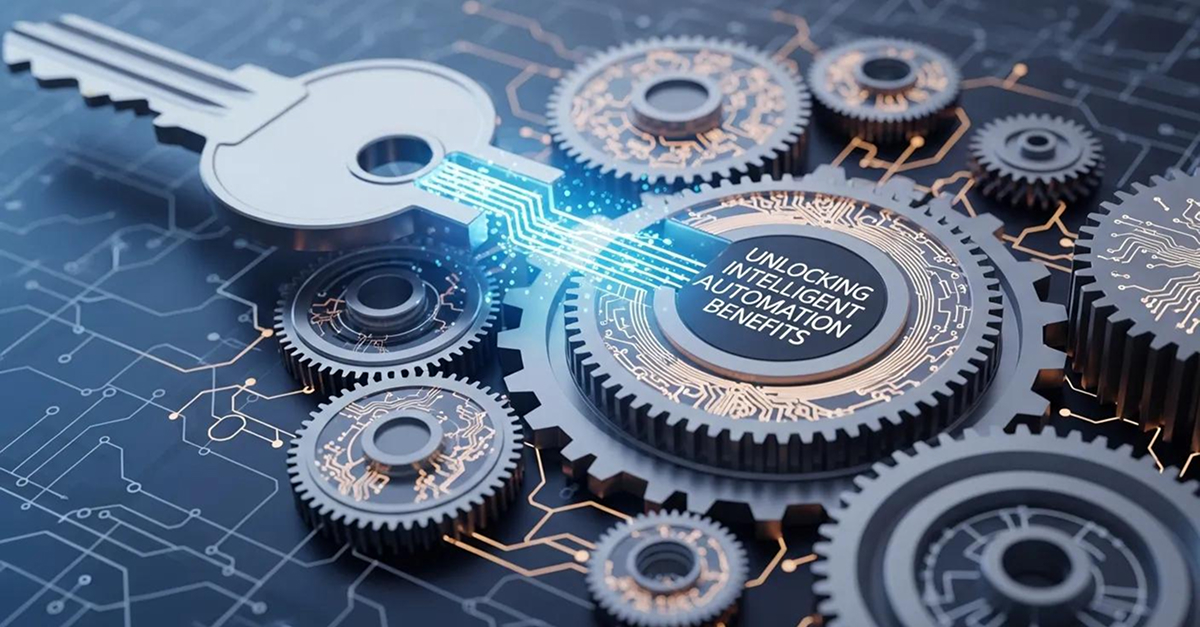
Automation solutions are transforming the way businesses operate, enabling them to streamline processes,...

Here's what usually happens: Your team is drowning in disconnected tools, spreadsheets that break every...

Automation integration is a transformative approach that combines various automation technologies to...