Composable AI Architecture: How to Build Modular AI Systems That You Actually Control
AI models change every few months. Your enterprise workflows shouldn't have to change with them....
Interest in the bring your own device (BYOD) trend skyrocketed between late 2011 and mid-2012, catching many IT support groups off guard. Generally, resistance quickly gave way to scrambling to...
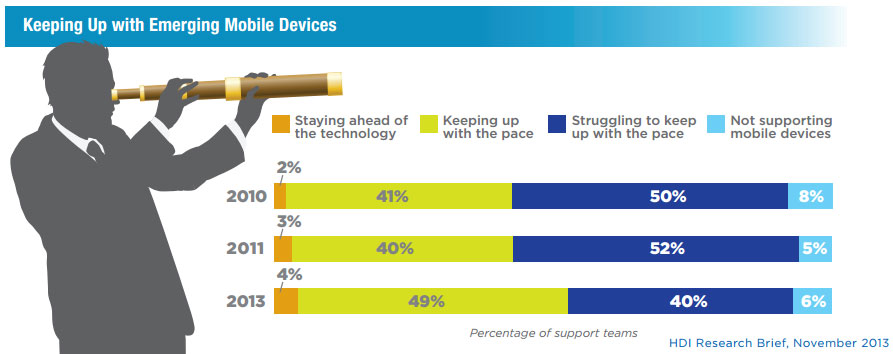
Interest in the bring your own device (BYOD) trend skyrocketed between late 2011 and mid-2012, catching many IT support groups off guard. Generally, resistance quickly gave way to scrambling to accommodate employee preferences while safeguarding corporate applications and data.
Now, 18 months later, fresh research from HDI shows that while organizations are maturing in their approach to BYOD, both the level of preparedness and nature of adaptation varies considerably. Even more helpfully, the report quantifies these responses and identifies several trends vital for support and business function leaders alike to understand. Among these trends:
BYOD is a Big Deal.
On average, 15% of all IT helpdesk support tickets last year were related to supporting mobile devices.
Progress is being made in mobile device support…
According to HDI, “Industry leaders continue to be preoccupied with managing mobile device support, though there appears to have been a shift from reactive, frantic support to proactive, innovative support.”
As illustrated below, 53% of enterprises now say they are “keeping up with” or “staying ahead of” mobile device technology, up from 43% two years ago. And just 40% now say they are “struggling” to keep up, down from 52% in 2011.
…but approaches vary.
The report also notes, however, that employers are increasingly offering a wider range of and more advanced mobile devices to employees than in the past–and are more likely to support these devices than the same equipment owned by employees. For example, 81% of companies provide full or partial support for iPads owned by the company, compared to just 63% that offer such support for employee-owned iPads.
In other words, in many enterprises, it’s the technology and mobility that really matter in terms of improving employee productivity and business competitiveness–not the ownership of the devices–that is driving changes in support.
Policies are key.
Again, according to the HDI report, “Organizations with well-defined policies are more likely to report that they’re keeping up with the pace of emerging technologies. In 2013, 62 percent of support organizations with well-defined policies reported being able to keep up with or stay ahead of the pace of emerging mobile device technologies, compared to 48 percent of those without well-defined policies.”
And flexibility is vital.
Per the study, “Support for company-owned iPads has increased 35 percent from 2010 to 2013, taking its place as the most supported mobile device this year (a spot formerly held by BlackBerry).”
But Microsoft Windows has always had a much larger share of the corporate desktop market than Apple, and with Windows 8, people are beginning to ask seriously if Apple’s mobile dominance may be in danger.
No one can know for sure now, but the point is, the rapid advancement of mobile technology can turn yesterday’s favorite brand into yesterday’s news in a hurry, making it imperative for IT groups to remain flexible and nimble in device and OS support policies and practices.
Where does IT go from here?
Clearly, support organizations still in the process of adjusting (or readjusting) to BYOD need to implement a number of changes and new processes, including development of well-defined mobile device support policies as noted above. Among other changes that help enterprises to effectively and efficiently support mobile devices:
As organizations increasingly embrace the support cost-saving potential of BYOD, best practices will continue to evolve and mature. Monitoring the changing landscape is vital, and implementing an agile service fulfillment approach like ERM can help ensure organizations are able to continually adapt to evolving market and technology developments.
To learn more:
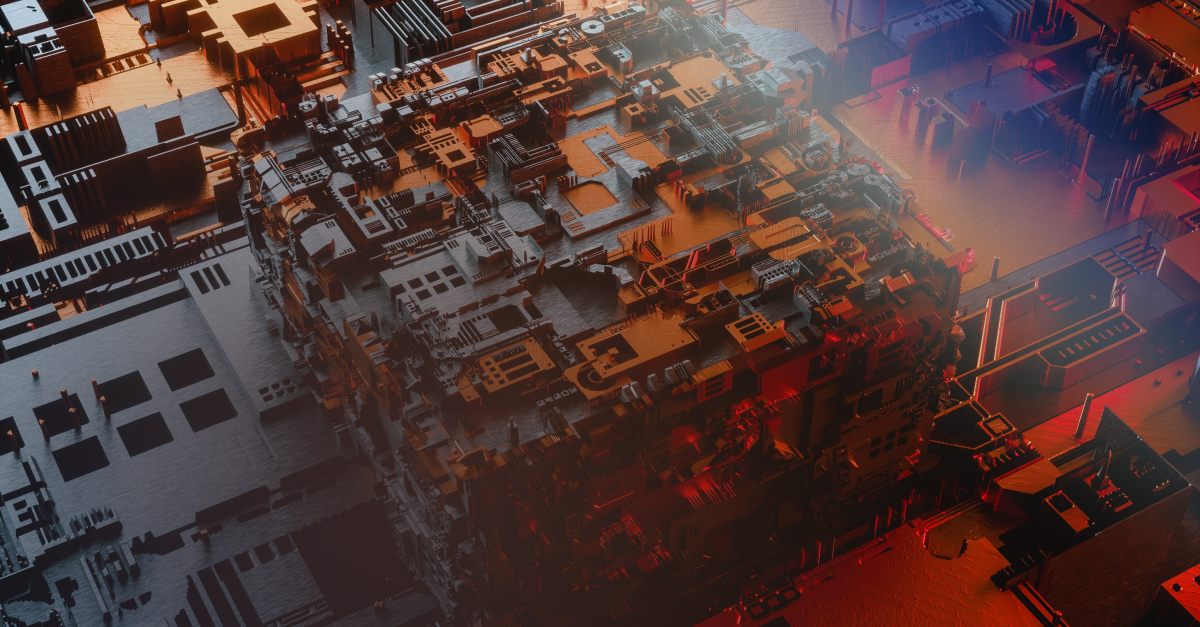
AI models change every few months. Your enterprise workflows shouldn't have to change with them....

The BPM market is projected to reach $65–70 billion by 2032. Yet roughly 70% of BPM programs never...
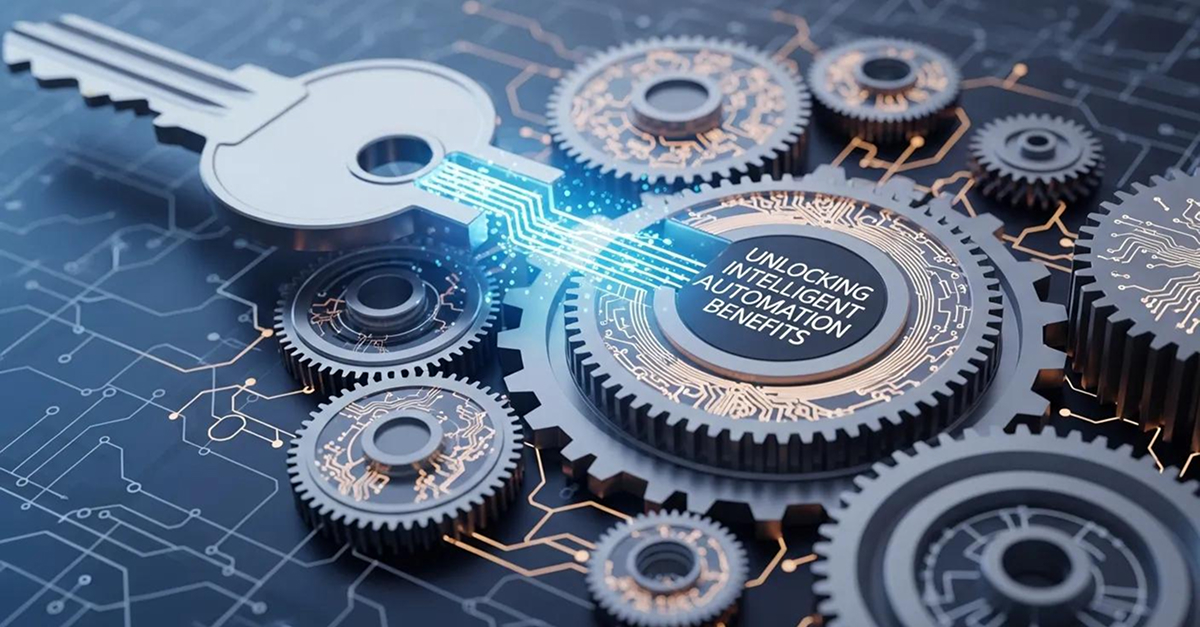
Automation solutions are transforming the way businesses operate, enabling them to streamline processes,...