Composable AI Architecture: How to Build Modular AI Systems That You Actually Control
AI models change every few months. Your enterprise workflows shouldn't have to change with them....
It Happened in Vegas

It Happened in Vegas
When the company’s BMC Remedy administrator and developer saw a demonstration of the latest version of Kinetic Calendar at last year’s World Wide Remedy Users Group conference in Las Vegas, he peeled off a symbolic $1 bill and gave it to Kinetic Data’s President, John Sundberg, on the spot. It was a tailor-made solution for a big challenge.
The company has long used BMC Remedy for custom-built help desk forms, project and asset management, as well as leave requests and other applications. One BMC Remedy application the company acutely needed was a calendar that would give upper management quick views into how environmental and regulatory deadlines were being met in the company’s cement and ready-mix concrete divisions.
Both divisions are required to meet strict environmental standards and regulations. The ready-mix concrete division had built out an Environmental Management System (EMS) that tracked permit deadlines, air-quality testing and other requirements. Part of its EMS included a calendar built in BMC Remedy using tables. When the concrete division reviewed the ready-mix group’s EMS, users quickly fell in love with most of its features.
Except for the calendar.
For starters, the EMS calendar application was resource-intensive and the wait for a calendar to come up was agonizingly slow. Even worse, the calendar content was not configurable, showed only limited views into EMS activity, and couldn’t provide an overall view of all the different modules in the EMS system—let alone allow managers to drill down into modules for more details.
Delivering What Management Needed
Luckily, the company found their problem’s solution in Las Vegas.
Kinetic Calendar is a surprisingly simple to deploy off-the-shelf BMC Remedy application. And it works seamlessly with custom-built BMC Remedy applications. Both requirements were important to the company because it had been disappointed before by purchasing a software product that didn’t work with customized applications and instead required extensive development work. The company wasn’t going to make the same mistake again.
That’s why the company was delighted when it learned that Kinetic Calendar works easily with custom-built applications. In fact, Kinetic Calendar worked so well with the company’s custom-built applications that two calendars were ready to be rolled out to its U.S. cement production sites in just a few weeks. In all, the company will roll out 10–15 Kinetic Calendar modules with specific dates for tracking purposes in such critical EMS areas as permit expiration dates, site inspections and air-quality testing. All modules can be tracked on one main calendar view—a critical requirement for management. Users can also drill down from the main calendar into specific modules and site locations.
It’s a one-stop shop for upper management. Executives can view any level and detail of EMS tracking they need—by month, week or day—at any time, anywhere they have an Internet connection. And they don’t need to know how to use BMC Remedy or any special application, so their learning curve is practically nonexistent.
Who Says Great Software Can’t Be Boring?
One of the most appealing aspects of Kinetic Calendar to the company is its ease of use. So much so that BMC Remedy developers in the company find Kinetic Calendar actually kind of boring.
One Remedy developer recalls the Friday afternoon when the company purchased and downloaded Kinetic Calendar. It was a busy day at work so he didn’t get around to playing around with his new “toy” until after he went home and had dinner. His wife expected him to be holed up in his home office for hours, which was often the case when he tried out new software. Instead, he emerged from his office 45 minutes later and announced he was bored.
“You just got new software and you’re bored already?” his wife asked incredulously. Sad but true. Kinetic Calendar poses no challenges to BMC Remedy developers. Users, however, probably will find Kinetic Calendar’s ease of use anything but boring.
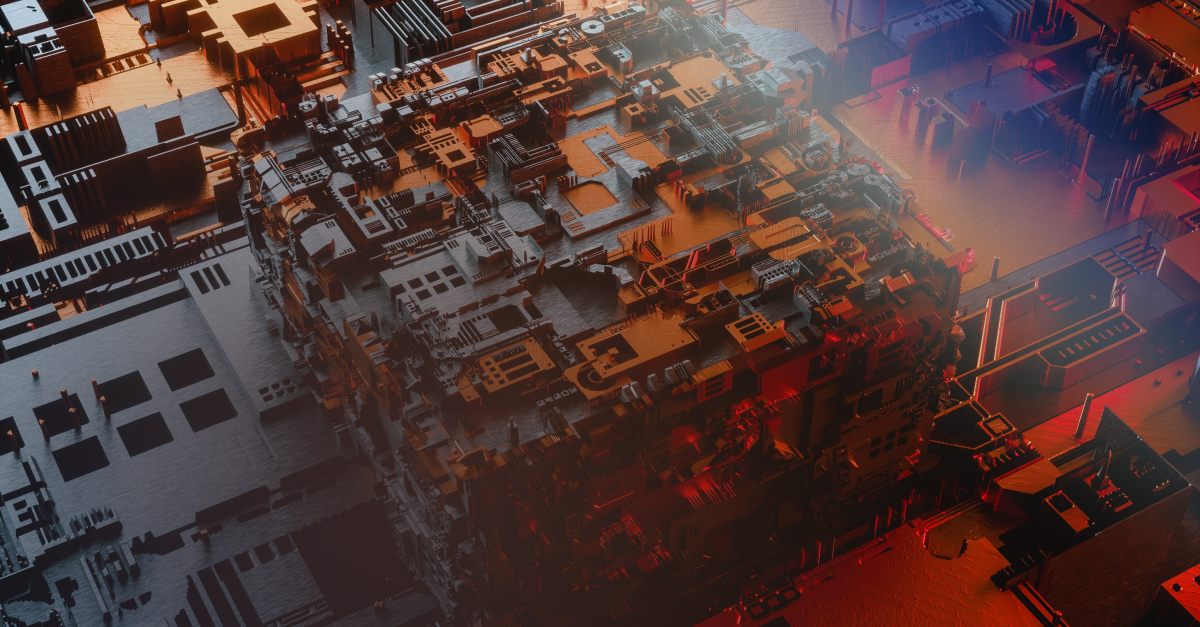
AI models change every few months. Your enterprise workflows shouldn't have to change with them....

The BPM market is projected to reach $65–70 billion by 2032. Yet roughly 70% of BPM programs never...
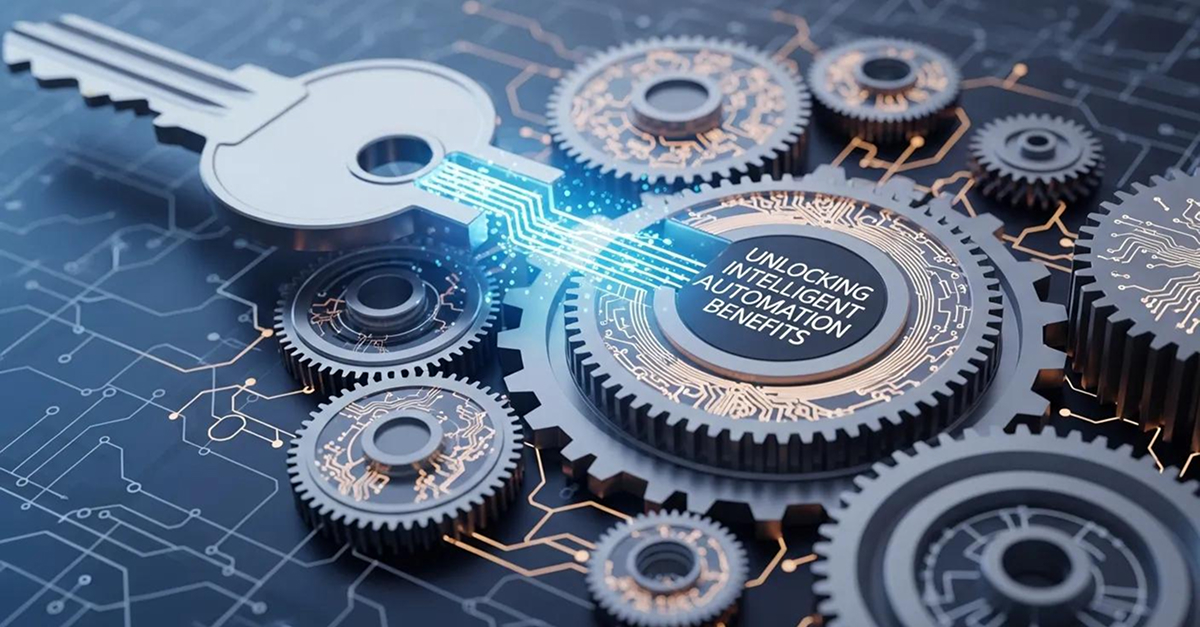
Automation solutions are transforming the way businesses operate, enabling them to streamline processes,...