Composable AI Architecture: How to Build Modular AI Systems That You Actually Control
AI models change every few months. Your enterprise workflows shouldn't have to change with them....

No matter which way you say it, being lost in translation is not just the name of a Hollywood Romi-Com—it can be a nightmare for companies that need to support users in multiple languages.
Handling multiple languages is becoming a requirement for most companies. Globalization is one driver, but more and more, with a growth in the diversity of community languages within most countries, to provide the best and most cost-effective request management to our users, being able to present a user interface in a community language is becoming a necessity.
In Australia—one of the most diverse multi-cultural countries after the United States, most government departments and major corporations provide web-pages and pamphlets in a variety of community languages.
In Europe, while the EU has one currency, it most certainly does not have one language. Multilingual is an essential for business.
So how can make sure that we make sure that our users and business is not ‘Lost in Translation?’
Let’s first look at a what we are really talking about.
Internationalization, multilingualization and localization—Not the same thing!
Wikipedia has this to say about the topic:
The support of multiple languages by computer systems can be considered a continuum between localization (“L10n”), through multilingualization (or “m17n”), to internationalization (“i18n”).
- A localized system has been adapted or converted for use in a particular locale (other than the one it was originally developed for), including the language of the user interface (UI), input, display, and features such as time/date display and currency. Each instance of the system only supports a single locale and there is no explicit support for languages that are not part of that locale (although the character set may coincidentally be usable for other languages).
- Multilingualized software supports multiple languages for display and input, but has a single UI language which cannot be changed after installation of the software. Multi-locale support for other features like date, time, number, and currency formats varies as the system tends towards full internationalization. … In general, a multilingualized system is intended for use in one specific locale, but is capable of handling multilingual content as data.
- An internationalized system is equipped for use in a range of “locales” (or by users of multiple languages), by allowing the co-existence of several languages and character sets for input, display, and UI. In particular, a system may not be considered internationalized in the fullest sense unless the UI language is selectable by the user at runtime. Full internationalization may extend beyond support for multiple languages and orthography to compliance with jurisdiction-specific legislation (in respect of copyright, for instance) and other non-linguistic conventions.
While internationalization is the strategy that ensures that both local, legislative and language requirements are met for all possible environments and users, it is also the most complex and demanding and may not be the correct strategy—in fact it may be excessive in many circumstances.
So how can we decide whether we localize, multi-lingualize or internationalize?
As we deal extensively with user request forms and processes in our practice at Kinetic Data, here is a check-list—not comprehensive, but is a good starting point—for determining what approach we should take expressed with Service Requests in mind.
Kinetic Request has a number of features that make any of the strategies easier to implement.
As well, we have now developed a functionality in Kinetic Request that uses an industry standard Java language translation library to enable one Request Form to be displayed in multiple languages—including non-Roman script languages such as Japanese, Chinese, Arabic, and Hebrew. This functionality goes down to the level of selection field, menu labels and pop-up messages that may be in a Request Form or Catalog Portal.
As you can see, Kinetic Request and Kinetic Task give you the ability to deliver the correct solution to your users so they are not ‘Lost in Translation!’
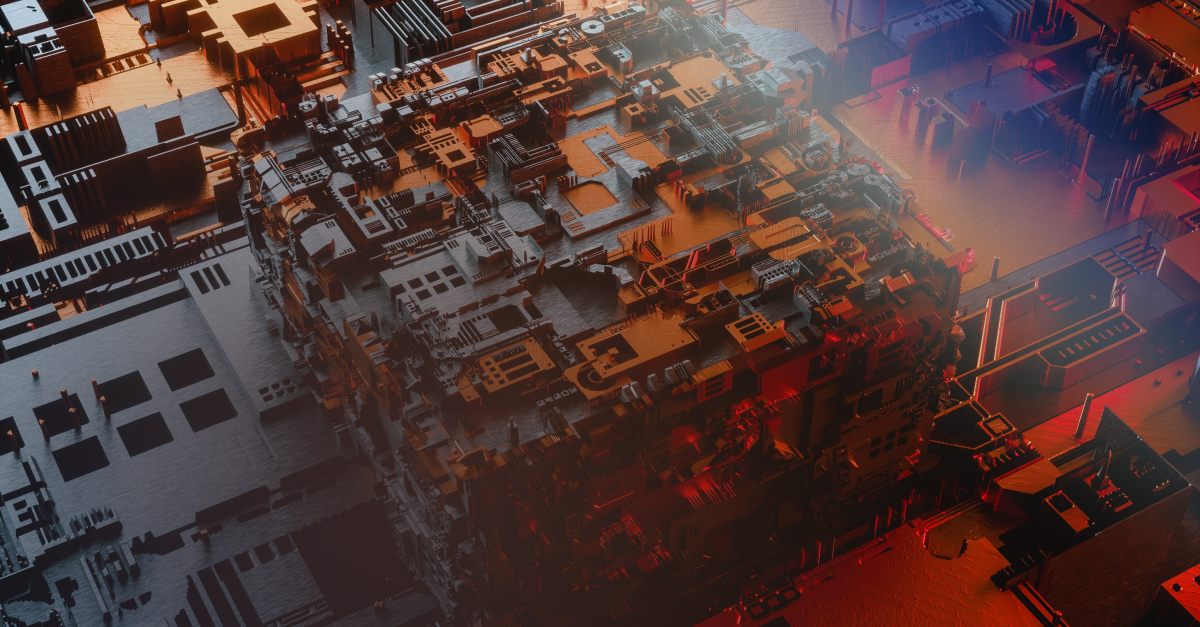
AI models change every few months. Your enterprise workflows shouldn't have to change with them....

The BPM market is projected to reach $65–70 billion by 2032. Yet roughly 70% of BPM programs never...
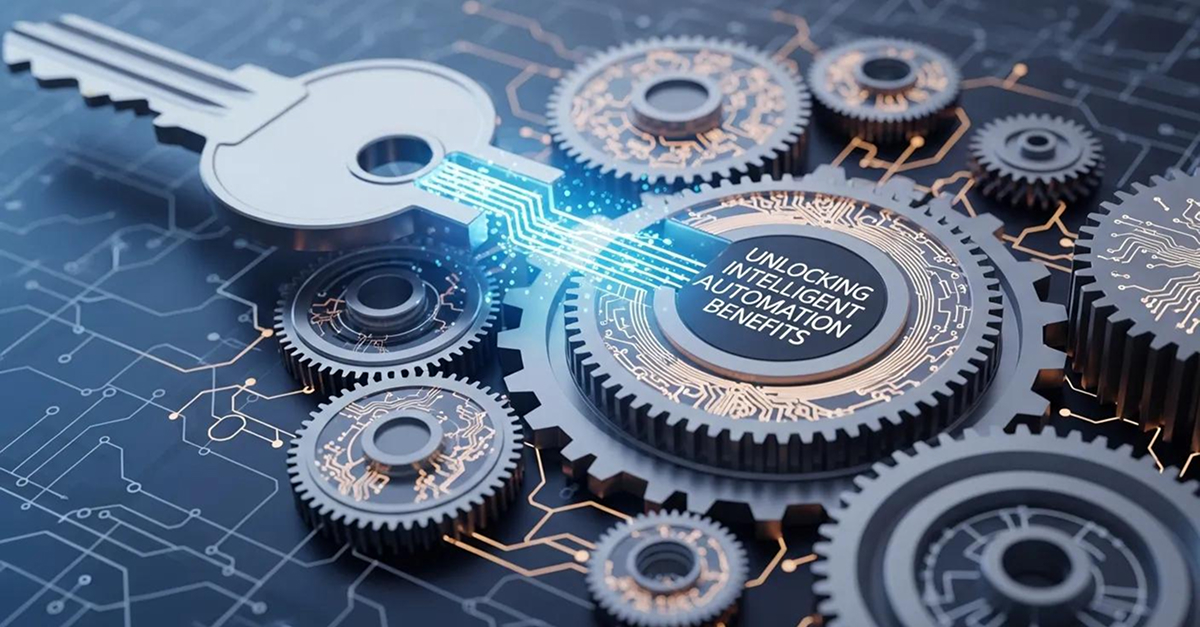
Automation solutions are transforming the way businesses operate, enabling them to streamline processes,...