Unlocking Intelligent Automation Benefits
Automation solutions are transforming the way businesses operate, enabling them to streamline processes,...
Most organizations have now adopted BYOD policies, permitting or encouraging employees to use their personal computing and communications devices at work. Though the embrace of BYOD varies—small...

Most organizations have now adopted BYOD policies, permitting or encouraging employees to use their personal computing and communications devices at work. Though the embrace of BYOD varies—small companies are more likely to adopt BYOD than large enterprises, tech companies more than government, U.S. firms more than those in Europe—a clear majority of respondents in a recent survey by Tech Pro Research “say that their organization is using or planning to use BYOD.”
 It is easy to see why employees want to use their own devices, with reasons ranging from familiarity to freedom. Meanwhile, employers often see the shift (despite additional security measures required) as a way to save money. And research compiled by BMC Software indicates BYOD users work longer hours. But do BYOD policies ultimately improve productivity?
It is easy to see why employees want to use their own devices, with reasons ranging from familiarity to freedom. Meanwhile, employers often see the shift (despite additional security measures required) as a way to save money. And research compiled by BMC Software indicates BYOD users work longer hours. But do BYOD policies ultimately improve productivity?
Among the findings in the infographic (below) from BMC:
And yet…
 While data protection remains a concern, as noted here previously, progress is being made on BYOD support and security.
While data protection remains a concern, as noted here previously, progress is being made on BYOD support and security.
So the research (at least some of it) indicates that BYOD leads to employees working longer hours, does it really make them more productive? Reporting on these findings for CIO.com, Tom Kaneshige notes “not everyone is sold on BYOD’s productivity claims. A recent CompTIA survey of 400 IT and business executives found that less than half of companies offering BYOD feel it contributes to employees’ productivity.”
There are several reasons for this apparent disconnect. One is that BYOD is a double-edged sword; while it enables employees to check work email in the early morning and late evening hours, it also makes it easy to check personal messages (or be distracted by Facebook, Twitter, Candy Crush, Trivia Crack…) during work hours. Another is that “unplugging” mentally from work during off-hours is healthy and ultimately leads to higher productivity.
In other words, while BYOD may extend work hours, it does require additional support and security work by IT, and may not directly lead to increased productivity. In that regard, BYOD is best viewed in wider terms of how consumer-oriented technologies can be used to reduce costs and enhance work output. Here are three examples.
In an ideal world, new employees have everything they need in order to do their jobs—from workspace to furniture to hardware to all required system and physical access credentials—from day one. The employee is able to focus on learning the new role and becoming productive as quickly as possible, while the employer starts getting the benefit of the hire as quickly as possible.
Too often, there are glitches in the process due to manual efforts; a step was skipped, a needed item wasn’t delivered, or the employee doesn’t wasn’t given the required access to complete the BYOD registration process for his or her device. Optimizing and automating the new employee onboarding process helps make the transition as smooth and hassle-free as possible for both employees and enterprises.
While great efforts are made at installing and maintaining firewalls, using encryption technologies, and enforcing stronger passwords, the largest data security risk in many enterprises is their own employees—“and not because of any malice on their part, but rather the way in which they send sensitive information without the use of a business-grade file sharing solution,” according to Michael Brown on MSPmentor.
“Users with unchecked file transfer methods represent unacceptable security risks with regulatory implications,” in the words of Stephen Hess, and “consumer-grade file-sharing apps are inherently insecure and susceptible to data leakage,” stated Larry Ponemon in the Wall Street Journal.
Employees often turn to file-sharing services and other consumer technology tools in order to get work done more quickly. But the data security risks ultimately more than offset any productivity gains. The best approach, from a productivity standpoint, is for IT to provide employees with easy-to-use alternatives that offer the simplicity of consumer tools with enterprise-grade protection, and remote installation of required software on their devices of choice.
Every employee needs certain “things” in order to work: services (help with an application, a broken printer or window fixed, expense reports approved and paid), products (an office chair, a tablet, a stapler), and resources (a conference room reserved, equipment rented, temporary help).
In most cases, employees are required to understand, navigate and use different systems and processes for each type of request. They need to know, first, which department provides which service, product or resource; then how to request it, and then (often) how to manually babysit the request through to fulfillment.
Enterprise request management (ERM) is an employee-provisioning approach that combines a single intuitive request portal interface with back-end workflow process automation software to simplify the acquisition of needed services, products or resources. Employees get one Amazon.com-like portal for requesting anything needed to do their jobs—and checking online the status of any pending requests, at any time—which increases their productivity. Employers benefit from faster request fulfillment (reduced delays or downtime) and lower fulfillment costs.
Adopting consumer-like workplace technologies ultimately improves productivity by helping to retain talented employees and making it easier for them to succeed in their jobs. BYOD, along with optimized onboarding processes, consumer-like tools, and ERM are all important elements of a broader workplace tech strategy.
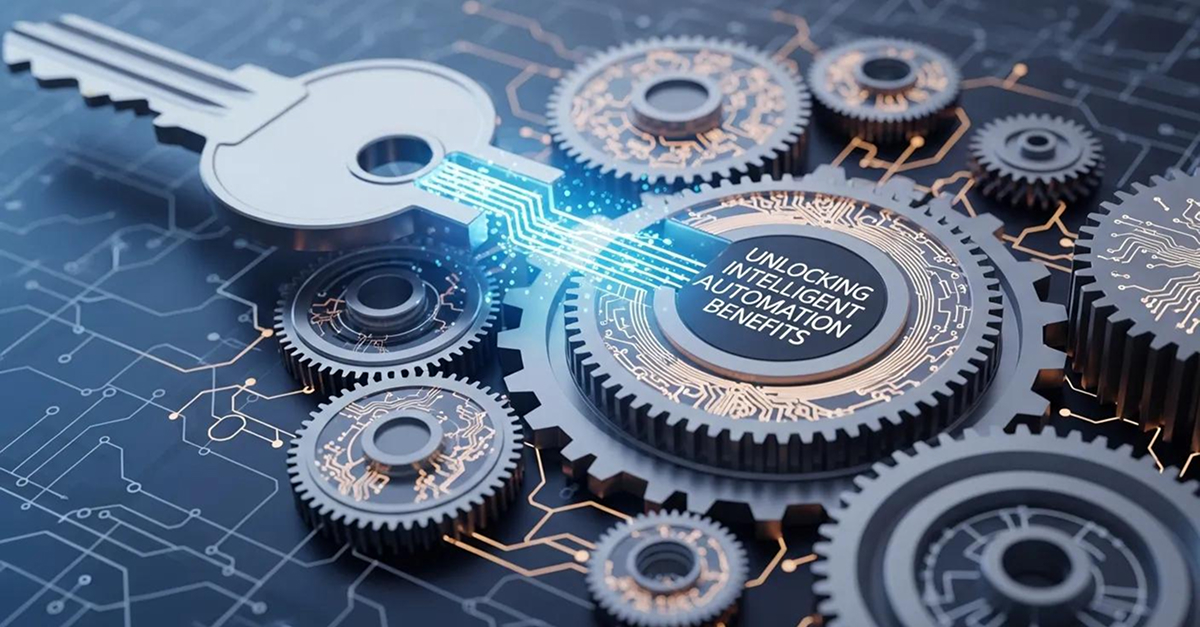
Automation solutions are transforming the way businesses operate, enabling them to streamline processes,...

Here's what usually happens: Your team is drowning in disconnected tools, spreadsheets that break every...

Automation integration is a transformative approach that combines various automation technologies to...