Unlocking Intelligent Automation Benefits
Automation solutions are transforming the way businesses operate, enabling them to streamline processes,...
When any portion of an enterprise network or data center fails, restoring operation as quickly as possible is the top priority. For complex problems, immediately setting up a virtual war room using...
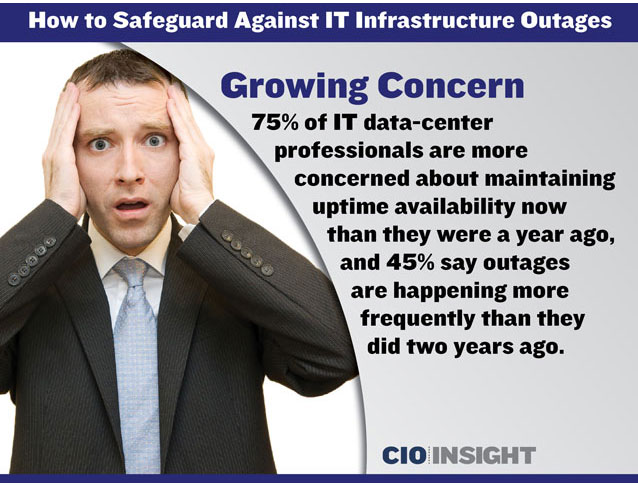
When any portion of an enterprise network or data center fails, restoring operation as quickly as possible is the top priority. For complex problems, immediately setting up a virtual war room using online enterprise collaboration software is the most effective approach.
Data center downtime is horrendously expensive; while cost estimates vary widely by industry, some of the most comprehensive research concludes the “average cost of data center downtime across industries (is) approximately $7,900 per minute” while “the average reported incident length was 86 minutes, resulting in average cost per incident” of nearly $700,000.

Furthermore, outages are occurring more frequently. In addition to the increasing complexity and scope of operating systems and core management and control suites, as well as hybrid cloud network infrastructures, leading causes of outages include:
Shadow IT can also play a role–IT groups can’t prepare for vulnerabilities they aren’t aware of.
A recent article and slideshow on CIO Insight summarized the urgency of infrastructure outages, the associated costs, and best practices for preventing or addressing downtime. Here are the high points, along with observations from this blog.
Growing Concern: “75% of IT data-center professionals are more concerned about maintaining uptime availability now than they were a year ago, and 45% say outages are happening more frequently than they did two years ago.”
Proper planning and preparation can prevent some types of outages, and others have a simple enough cause to be resolved quickly by an individual or small on-site team. But resolving complex enterprise problems requires use of the right tool to quickly assemble the necessary expertise, get everyone up to speed quickly, and work collaboratively.
People Factor: “Nearly one-half of network outages are caused by human error.”
Since there are no network monitoring tools for humans, identifying the causes of these types of outages often requires some collaborative human sleuthing, using an online tool that can record the “facts” and “unknowns.” The tool must also be able to archive closed issues, to assist with future training and outage prevention.
Time is Money: “Outages cost organizations nearly $239,000 in business disruptions and more than $183,000 in lost revenue every year. Outages cost IT departments an average of $53,600 in lost productivity last year, compared to $42,530 in 2010.”
Those figures are across companies of all sizes. The average annual cost of downtime in large enterprises is more than $1 million. Given the magnitude of the financial cost, as well as frustration, investing in problem collaboration software is easy to justify.
Best Practices: Is Your Department Proactive? “If you think about outages only when it’s ‘system down’ time, you’re too late. Predictive analytics with daily monitoring can find trouble spots before they disrupt operations.”
True—but as noted above, factors like accidents, human error, and shadow IT make some disruption inevitable. When those situations happen, it’s vital to have a collaboration tool in place to help resolve the issue as quickly as possible, and record the process to help prevent or more quickly fix future occurrences.
Best Practices: How’s Your Cross-Team Collaboration? “Armed with the right information about risks within all domains (as opposed to containing the information in separate silos), IT teams are empowered to share valuable information in real-time.”
Again, true, but—not every problem can be resolved within the four walls of an organization. Participation may be required from individuals who are working remotely, traveling, or not part of the firm (outside consultants, vendors, etc.).
This means your collaboration software has to work as well on a smartphone or tablet as on a desktop, and be intuitive enough for one-time or infrequent users to pick up quickly with no training.
Data center outages (as well as other types of large, complex enterprise problems) are expensive, and inevitable. When they occur, resolving the issue as quickly as possible in order to minimize the financial loss and operational disruption is vital. Online collaboration software designed to help assemble and manage the right team to fix the problem promptly is essential to accomplishing that goal.
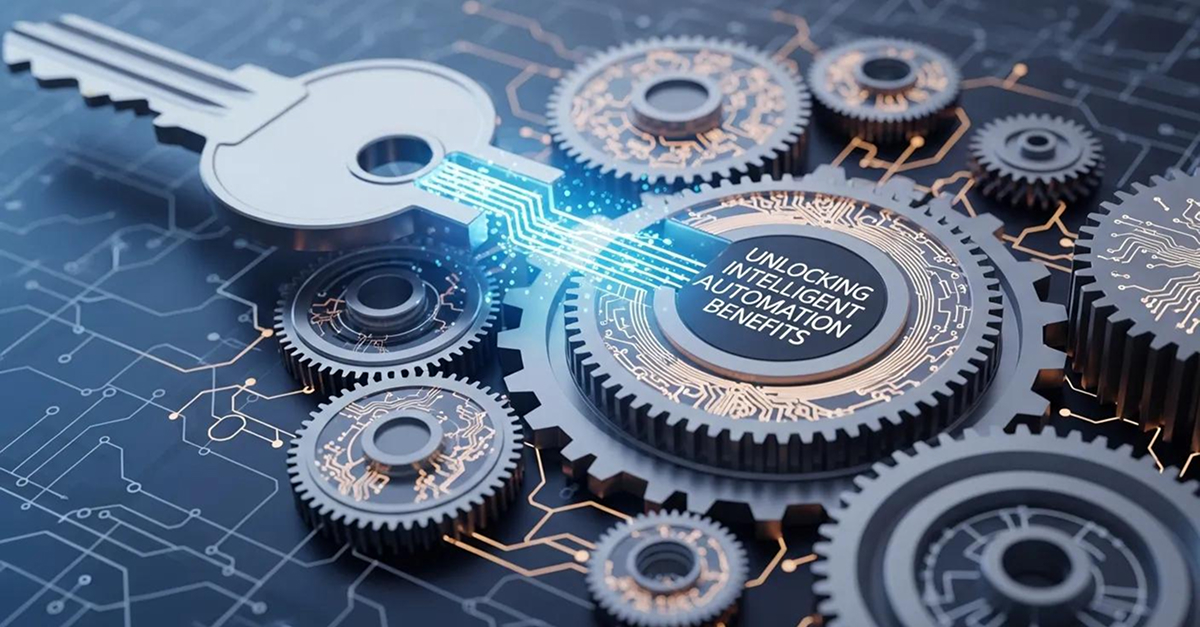
Automation solutions are transforming the way businesses operate, enabling them to streamline processes,...

Here's what usually happens: Your team is drowning in disconnected tools, spreadsheets that break every...

Automation integration is a transformative approach that combines various automation technologies to...