Composable AI Architecture: How to Build Modular AI Systems That You Actually Control
AI models change every few months. Your enterprise workflows shouldn't have to change with them....
By Derick Larson
We love new customers (no surprise there), because new customers always have the most questions. Here are some of our most common questions from new customers—generally about installs—and some answers.
Q. What version(s) of BMC Remedy do you work with?
A. Kinetic Request and Kinetic Survey are compatible with BMC Remedy ARS 6.3 through the current Remedy ARS release (Version 7.6.4 as I’m writing this). Kinetic Calendar is compatible back to Remedy ARS 6.0.
Q. What operating systems do you work with?
A. We will work with anything that BMC Remedy runs on, including Windows, Linux, and a variety of Unix platforms (like Solaris, AIX and HP-Unix).
Q. What web server applications do you work with?
A. The vast majority of our customers use Apache Tomcat. We also have customers using ServlerExec, and WebSphere. We have had customers using Web Logic, but they have moved to Apache Tomcat.
Q. Do you need special permissions (BMC Remedy or otherwise) to complete an install?
A. The person doing the Remedy install needs to have Remedy Administrator credentials to use during the install. The person doing the web server install should have all access permissions to the web server directories.
Q. How long does an install take?
A. It depends on which product. Kinetic Calendar typically takes less than a day. Kinetic Survey typically takes 1-2 days to get installed and hooked into your processes. Kinetic Request typically takes up to 5 days to install and get all the samples working properly. Once the products are installed—it is normal to then have some sort of project/consulting to make surveys that address your business goals or requests that solve your business problems/initiatives.
Some great ways to really mess up and delay an install include: 1) Don’t show up to meetings for the install—no really, happens more than you think. 2) Outsource the web server to company A, BMC Remedy to company B, management of IT to company C (hey if it hadn’t happened we wouldn’t put it on the list).
3) Don’t give permissions to the server/web server that the software is installed on.
Q. Can I get the installation guide so I can prepare for my install?
A. Absolutely! It is available on our web site at:
http://www.kineticdata.com/Products/KineticRequest/Documentation.html
Q. Besides the BMC Remedy version are there any other requirements to run your software?
A. The only other requirement we have is a minimum version of Java, specifically the 32-bit Java Development Kit (JDK) 1.5 or greater.
That covers most of the common questions we get in support from new customers. If you have any specific questions, please contact us directly at support@kineticdata.com.
Director of Products at Kinetic Data View all posts by James Davies
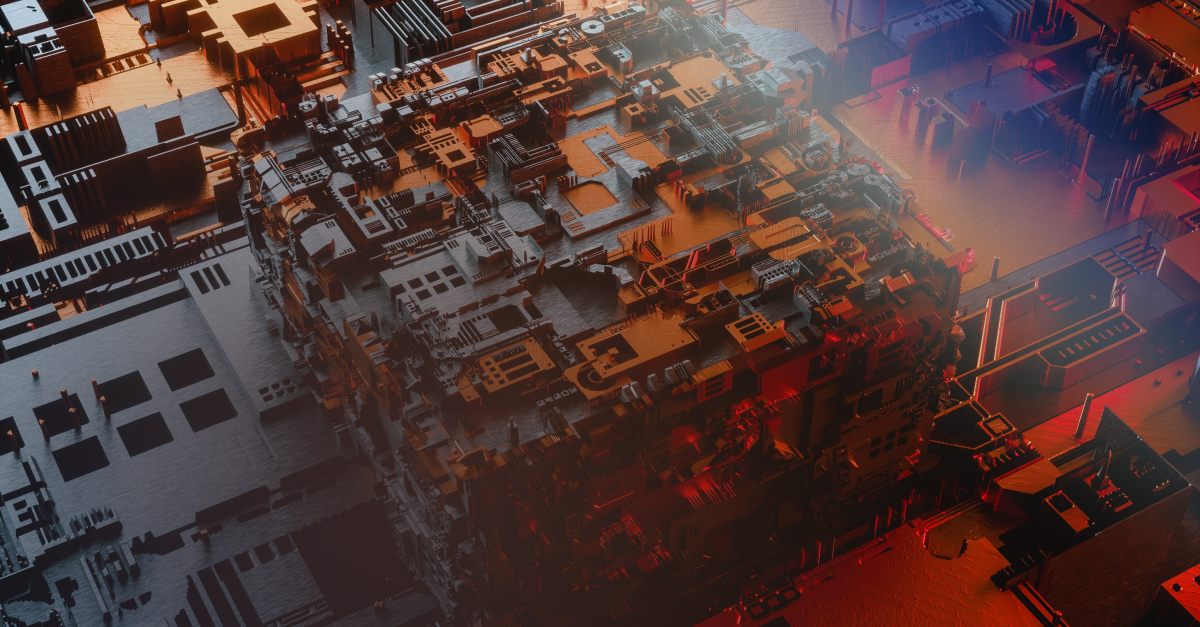
AI models change every few months. Your enterprise workflows shouldn't have to change with them....

The BPM market is projected to reach $65–70 billion by 2032. Yet roughly 70% of BPM programs never...
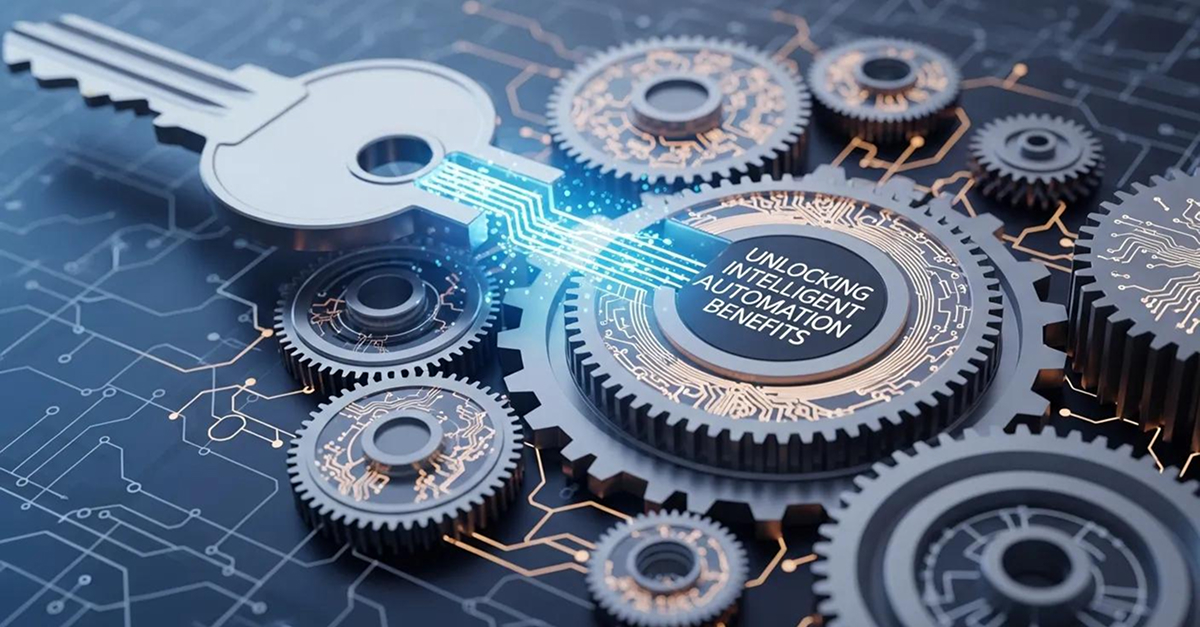
Automation solutions are transforming the way businesses operate, enabling them to streamline processes,...