Composable AI Architecture: How to Build Modular AI Systems That You Actually Control
AI models change every few months. Your enterprise workflows shouldn't have to change with them....

![]()
Here is what’s new on the site over the past 30 days:
There are two main methods of implementing a multi-language survey, each with its own pros and cons, but making framework changes to support multi-language surveys is a bit more involved than simply cloning the survey and changing the displayed text. This article will focus on how to implement framework changes to enable multi-language surveys.
When you have a large number of checkboxes related to a single question, their arrangement on the page can become unwieldy and ugly. This solution article explains how to collect the answers in a multiple-checkbox List field and arrange them in parallel columns using JavaScript.
The simple service item described in this article illustrates using a customer’s answers to build up a table in Kinetic Request. This enables the customer to request multiple items (ex. Port details for a Server Add Request) without having to have multiple instances of the same field (ex. Port Type and IP Address) on the service item.
These two LinkedIn handlers allow you to post a comment along with corresponding web content to both an individual and a company’s profile. This web content url can be posted along with a Title, a Description, and an Image Url.
These two Twitter handlers allow you to post statuses of differing complexities to Twitter. One handler will post a text only status while the other one allows you to post a picture in jpg, gif, or png format.
The service item described in this article illustrates using Simple Data Request to build up a table in Kinetic Request. Once loaded, the sample service item uses the Simple Data Request framework to retrieve a list of User records and display a table of Create Date, Modified Date, Email, Login Name, and Full Name field values.
This package contains the files necessary for displaying results from Kinetic fulfillment records (approval, work order) in the customer’s review request. This allows the customer to view fulfillment information without creating duplicates of all the fulfillment answer in the original request.
This handler builds and sends an email with an icalendar meeting request invite directly to the specified email server specified by the associated task info values.
To learn more, check out all recent updates and resource additions on Kinetic Community.
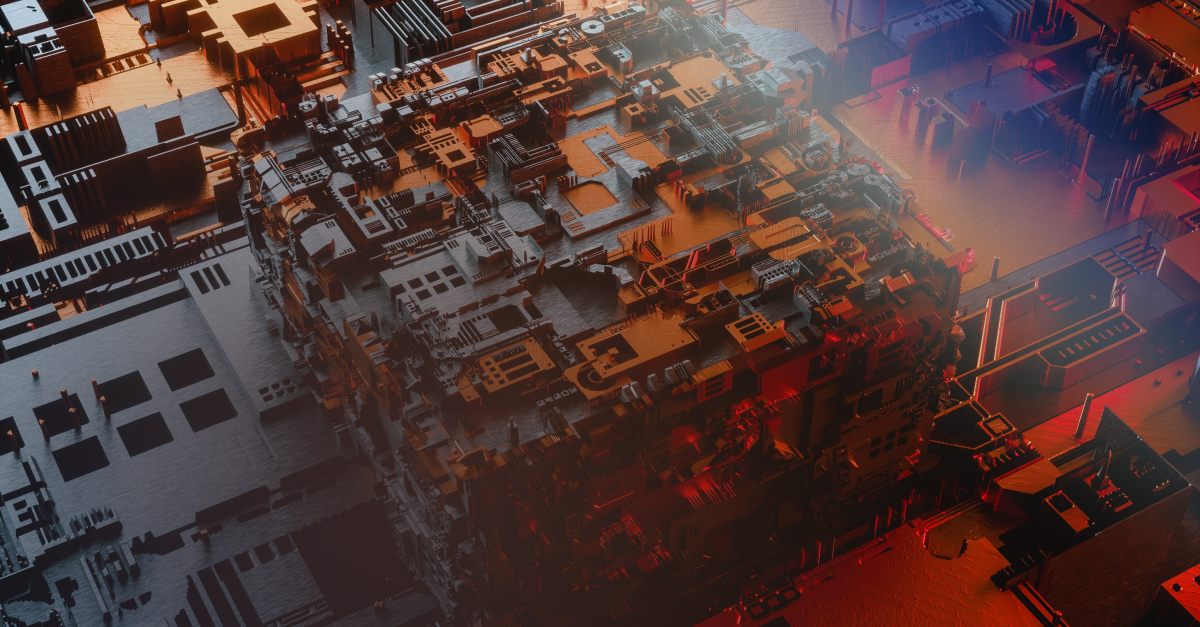
AI models change every few months. Your enterprise workflows shouldn't have to change with them....

The BPM market is projected to reach $65–70 billion by 2032. Yet roughly 70% of BPM programs never...
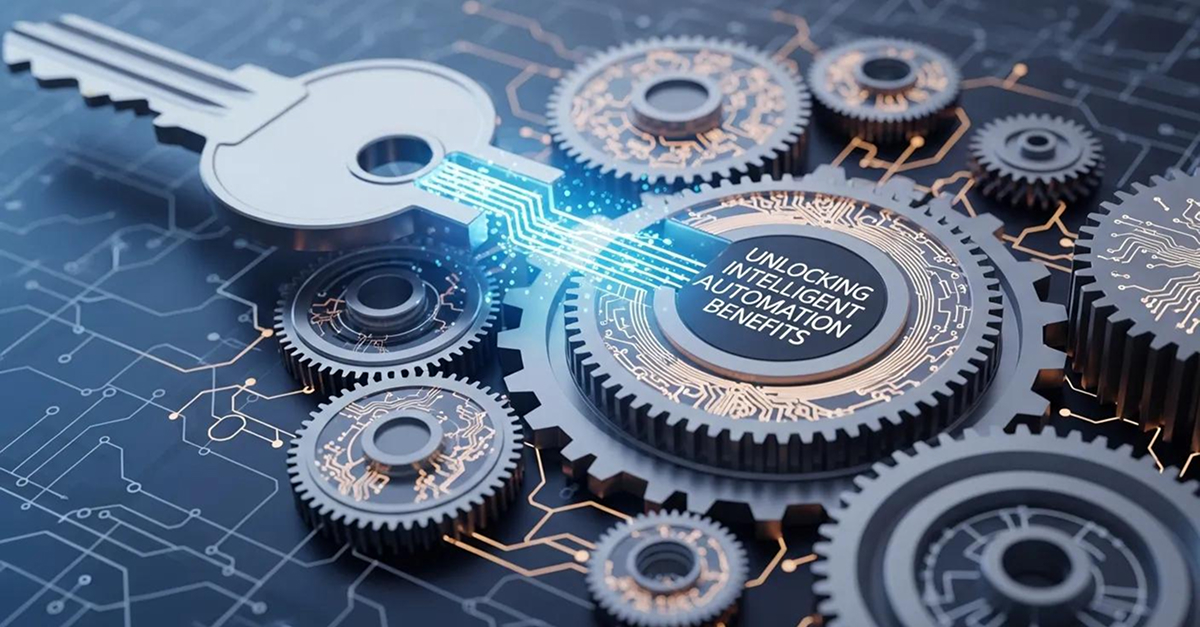
Automation solutions are transforming the way businesses operate, enabling them to streamline processes,...