Composable AI Architecture: How to Build Modular AI Systems That You Actually Control
AI models change every few months. Your enterprise workflows shouldn't have to change with them....

![]()
Here is what’s new on the site since our last blog update:
Retrieves a specific submission’s answers. This is useful for inside subtrees/routines because it allows you, after this handler is run, to have the equivalent of the @answers references available.
Returns an XML string of the base submission (KS_SRV_CustomerSurvey_base) name and value pairs. This is useful for inside subtrees/routines because it allows you, after this handler is run, to have the equivalent of the old @base references available. Note that values here are referenced by their names of the base form, not the “friendly” names defined in the dataset.
Returns an XML string of the dataset name and value pairs. This is useful for inside subtrees because it allows you, after this handler is run, to have the equivalent of the @dataset references available.
This handler is useful for converting JSON array declarations to XML strings. At right is an example of the type of conversion from JSON to XML.

This solution describes how to use bridging to do a people search, populating fields on the service item using a bridge request based on criteria the user provides. If there is more than one response to the search, a table is displayed for the user to select the correct individual from. This table uses a version of YUI tables.
This solution describes how to use bridging to do a people search, populating fields on the service item using a bridge request based on criteria the user provides. If there is more than one response to the search, a table is displayed for the user to select the correct individual from. This table uses a mobile friendly version of datatables called FooTables.
 Chef Node Bootstrap (October 8, 2014)
Chef Node Bootstrap (October 8, 2014)This handler bootstraps a node in chef by using an external ruby instance to call chef. Before uploading this handler, make sure to include a chef repository containing a knife.rb file on the task engine server, either in the resources directory of the handler file or in a directory that the handler can access on the server.
This solution describes how to use a subtree (routine in Task 4) recursively to process approval delegation (re-assigning of the approval). The subtree/routine built here is an individual approval flow that could then be called by a group approval process if necessary.

At times Service Items require the calculation of a total cost based upon the items selected. Ordering computer accessories is an example of this scenario. The user can select from several different computer accessories, each of which has an associated cost.
Browse and download existing Kinetic Task Handlers to use out of the box or customize them. All Kinetic Task Handlers are validated by Kinetic Data Task experts.
This handler uses the Pardot REST API to create a new prospect. To configure the info values, you’ll need your email, password, and a user key. This key can be found in your account settings under the description of API User Key. After configuring the handler, all the information can then be used to send and API call to Pardot to create a new prospect.
To learn more, check out all recent updates and resource additions on Kinetic Community.
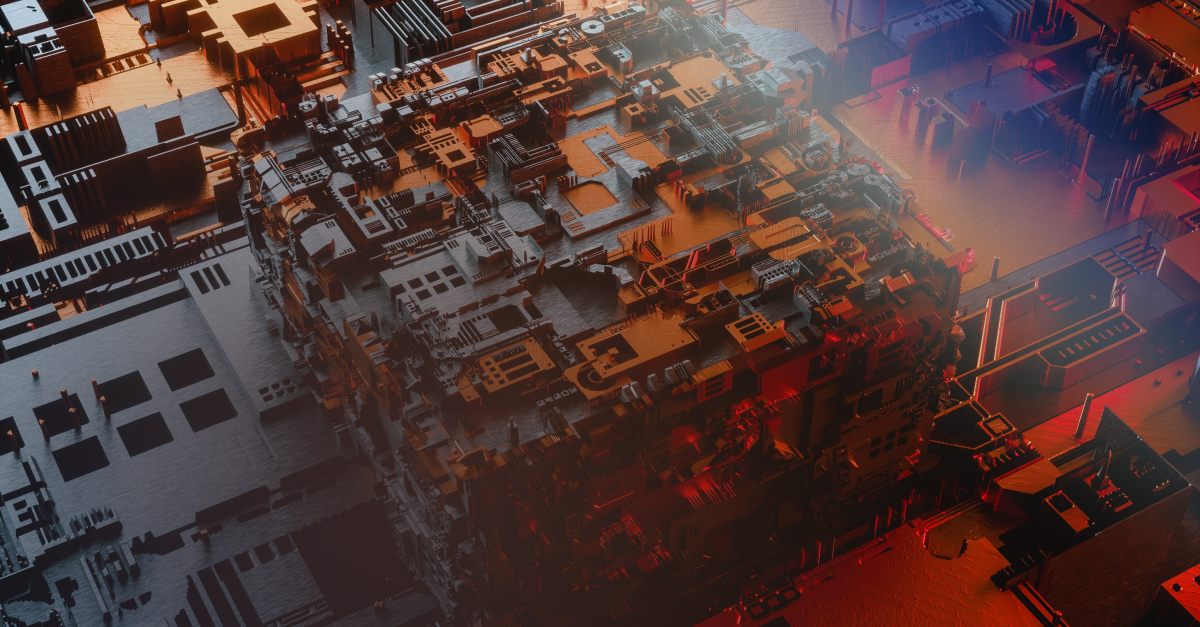
AI models change every few months. Your enterprise workflows shouldn't have to change with them....

The BPM market is projected to reach $65–70 billion by 2032. Yet roughly 70% of BPM programs never...
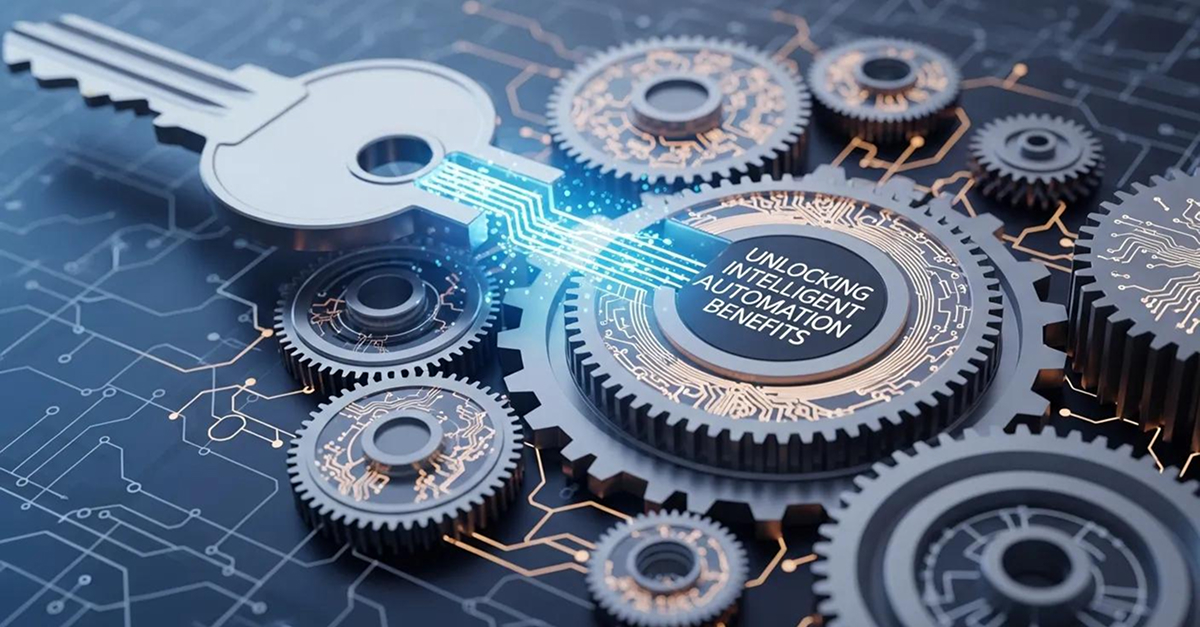
Automation solutions are transforming the way businesses operate, enabling them to streamline processes,...