Composable AI Architecture: How to Build Modular AI Systems That You Actually Control
AI models change every few months. Your enterprise workflows shouldn't have to change with them....
Kinetic Community is the information and interaction hub for users of Kinetic Data software. It’s the place to find and discuss product documentation, videos, presentations, training class materials,...

Kinetic Community is the information and interaction hub for users of Kinetic Data software. It’s the place to find and discuss product documentation, videos, presentations, training class materials, downloads, example service items, task handlers, bundles, bridges and more—as well as presentations from the 2015 Kinetic Enthusiasts Group (KEG) event. As John Sundberg notes in the video below, Kinetic Community is a fantastic asset.
 Here is what’s new on the site since our last blog update:
Here is what’s new on the site since our last blog update:
Kinetic Request 5.2.2 includes several feature updates. The tables here list current and past versions of Kinetic Request along with links to download their installation files.
Ever suddenly have two elements with the same id/sort order in a template? This new service item and handler will quickly and simply fix that for you.
Want to get some details from one of those *amazing* KEG presentations? Or worse, did you (gasp) miss KEG 2015? All of the KEG presentations are available on the Kinetic Community for your browsing pleasure.
The LDAP Bridge provides access into LDAP systems such as Microsoft Active Directory, Sun Directory Server, and OpenLDAP. This updated version of the Kinetic LDAP bridge fixes a paginated search bug with version 1.1.1.
This Service Item uses jQuery along with JavaScript to put Checkbox Elements into multiple columns. Questions with long lists of answers can consume a lot of real estate on your Service Item. Here’s a more visually pleasing way to format the answers.
You’ve just migrated your Production Database down to your Test environment and now you are receiving numerous error messages when trying to use Kinetic Request, Task, and Survey. This is because these applications are using data stored in your Database and when the migration occurs you must now reconfigure your applications. After migrating one Database to another environment, complete the following actions to ensure that Kinetic Request, Survey, and Task will function correctly.
 Create an Incident and Pass Status Updates to Kinetic Request (February 16, 2015)
Create an Incident and Pass Status Updates to Kinetic Request (February 16, 2015)Your business requirement is to provide the end user with an easy way to submit an incident, view the status updates of that incident, and receive an email notification when the Incident is Closed or Rejected. This process will allow you to display the current Incident Status to the end user and also send the required notification.
This explains how to move a defined dataset and it’s contents from one server to another, ex. from UAT to Production. After completing this tutorial you will have the same dataset and data on both servers.
A number of enhancements have gone in for this tool over the last couple of months and version 1.7 is now out. Upgrading is recommended for those on earlier versions.
Start accepting credit card payments with Kinetic Task, Kinetic Request and Stripe. Incorporating cloud based services like credit card processing service Stripe is now easier than ever with Kinetic Task and Kinetic Request.
To learn more, check out all recent updates and resource additions on Kinetic Community.
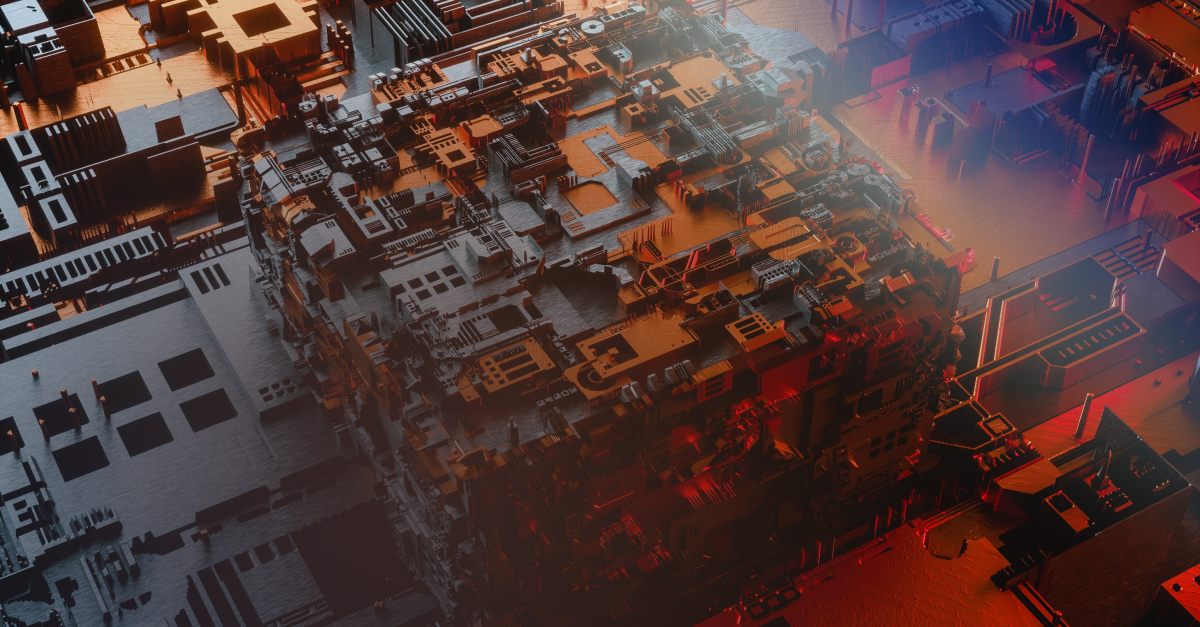
AI models change every few months. Your enterprise workflows shouldn't have to change with them....

The BPM market is projected to reach $65–70 billion by 2032. Yet roughly 70% of BPM programs never...
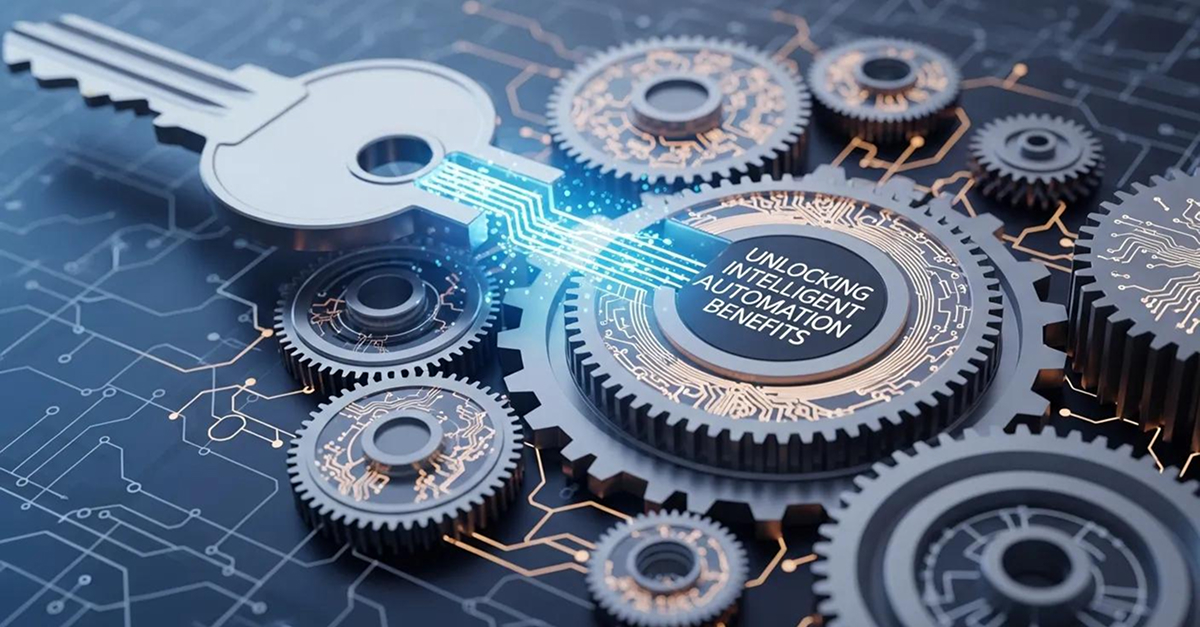
Automation solutions are transforming the way businesses operate, enabling them to streamline processes,...