Unlocking Intelligent Automation Benefits
Automation solutions are transforming the way businesses operate, enabling them to streamline processes,...
IT support automation uses software workflows, rule engines, AI/ML, and integrations to automate repetitive service requests, triage incidents, and orchestrate fulfillment across enterprise systems....

IT support automation uses software workflows, rule engines, AI/ML, and integrations to automate repetitive service requests, triage incidents, and orchestrate fulfillment across enterprise systems. This guide explains how IT support automation improves efficiency, reduces cost, and enforces governance at scale by connecting portals, directories, ITSM platforms, and backend systems through API-first orchestration. Readers will learn core components, practical workflows for intelligent ticket routing and self-service, how AI accelerates resolution and prediction, integration patterns with ServiceNow and Active Directory, and enterprise use cases for regulated sectors. The article also compares composable orchestration architectures with traditional monolithic ITSM and highlights measurable outcomes like ticket volume reduction and faster mean time to resolution. Finally, we outline how a composable platform designed for enterprise security and rapid deployment supports these objectives and where to evaluate platform fit for large organizations.
IT support automation is the use of software-driven processes to handle repetitive IT service tasks, automate request fulfillment, and orchestrate cross-system workflows to deliver consistent, auditable outcomes. It works by combining an experience layer (portals and virtual agents), an orchestration engine (workflow builders and connectors), and governance controls (access, auditing, SLAs) so that routine requests are resolved without manual intervention while more complex incidents are escalated intelligently. The specific benefit is consistent, faster fulfillment that reduces human error, enforces compliance, and frees analysts to focus on high-value incidents. Enterprises need this capability to manage scale and complexity across hybrid IT estates, meet regulatory requirements, and optimize operating costs without sacrificing user experience. Understanding these components sets the stage for seeing how automation tangibly improves help desk efficiency and reduces operational burden.
Automated IT service processes improve help desk efficiency by automating triage, handling routine requests through self-service, and routing incidents to the right team or level based on attributes and historical patterns. Automated triage reduces the time analysts spend on low-value tasks by extracting ticket metadata, classifying issues, and applying rules or ML models to prioritize work, which shortens mean time to resolution and reduces manual reassignment. Self-service capabilities deflect repetitive tickets such as password resets or software installs, enabling immediate fulfillment and higher end-user satisfaction. As automation handles routine volume, analysts concentrate on high-severity incidents and complex troubleshooting, which increases overall throughput and lowers operational cost per ticket while maintaining governance through logged actions and audit trails.
Core components of IT support automation include the experience layer (self-service portals, guided forms), the orchestration layer (workflow engine, connectors, rule engine), and the governance layer (SSO, attribute-based access control, audit logging). The experience layer captures structured data and guides users so that requests contain the right information up front, reducing back-and-forth and speeding fulfillment. The orchestration layer executes workflows across systems—provisioning accounts, creating change tickets, or updating CMDB records—using API connectors and retry/error handling to maintain reliability. Governance ensures that automated actions adhere to policies with traceable approvals, role-based access, and full audit trails to support compliance and security reviews.
Kinetic Data provides a composable orchestration platform designed to address enterprise-scale IT support automation needs by combining a flexible experience layer, API-first connectors, and governance features suitable for regulated environments. The Kinetic Platform emphasizes rapid deployments, broad integrations, and low-friction consumption-based pricing, enabling organizations to move from static IT queues to governed self-service and cross-system orchestration. For teams evaluating platforms, this approach shortens time-to-value while preserving enterprise controls and extensibility.
Automated help desk solutions transform ticket management by shifting routine work from human queues into automated workflows and by applying intelligence to triage, routing, and resolution suggestions. They change the ticket lifecycle from reactive ticket assignment to proactive resolution through guided capture, knowledge integration, and automated fulfillment, which reduces queueing and repetitive routing loops. The result is lower ticket volume, faster time-to-resolution, and improved agent productivity because systems handle standard requests while providing analysts with prioritized, context-rich work items. These operational improvements also support SLA adherence and provide analytics that surface bottlenecks and continuous improvement opportunities.
Intelligent ticket routing uses a combination of rules-based logic, user and ticket attributes, and ML-assisted classification to assign ownership or next actions to the right team or automation workflow. Routing evaluates metadata such as service, device type, user role, and urgency alongside historical resolution patterns to determine the best path—sending password resets to automated fulfillment, or escalating outage reports to on-call teams. ML improves routing accuracy over time by learning from outcomes and reducing misclassification, while connectors to directories and ITSM systems ensure ownership is maintainable and auditable. This mix of deterministic rules and adaptive models reduces reassignment loops and shortens resolution cycles for common and complex issues alike.
Self-service portals empower users by offering guided forms, searchable knowledge, and automated fulfillment that together reduce the need for human intervention on routine requests. Guided forms ensure the right data is captured initially, enabling workflows to validate inputs and trigger provisioning or approvals automatically, while integrated knowledge articles and virtual agents provide step-by-step guidance that users can follow immediately. When integrated with orchestration engines, portals can fulfill requests such as password resets or software provisioning without agent involvement, creating ticket deflection and measurable ticket-volume reduction. Effective portal design emphasizes clarity, minimal steps, and contextual help to increase adoption and maximize deflection while preserving governance through approval gates and audit logs.
These practices collectively lower operational load and improve user satisfaction, and the next section explores how AI further amplifies these outcomes.

AI brings targeted intelligence to IT support automation by enabling automated classification, suggested remediation, predictive insights, and conversational interfaces that resolve or accelerate ticket handling. Mechanisms include NLP for intent and entity extraction, ML models for categorization and prioritization, and predictive analytics that identify patterns signaling potential incidents before they escalate. The result is faster first-contact resolution, more accurate routing, and proactive remediation that reduces incident volume and prevents SLA breaches. AI also augments analyst workflows by surfacing likely fixes and context from past resolutions, which shortens investigation time and improves consistency across teams.
Below is a comparison of AI-enabled features, their mechanisms, and typical benefits to operations.
| AI Feature | Mechanism | Benefit |
|---|---|---|
| Intelligent Routing | NLP + ML classification using ticket text and metadata | Higher routing accuracy; fewer reassignment loops |
| Predictive Analytics | Time-series and anomaly detection on infrastructure and ticket trends | Early detection of incidents; reduced major outages |
| Virtual Agent | Conversational NLP and scripted workflows | Increased first-contact resolution; ticket deflection |
| Auto-Suggested Remediation | Case-based reasoning from past fixes | Reduced analyst time to resolution; consistent fixes |
This table shows how distinct AI capabilities map to operational improvements that drive faster resolution and lower cost. The next subsection illustrates specific incident management enhancements achieved through AI.
AI enhances incident management by automating initial categorization, surfacing relevant knowledge and remediation steps, and predicting escalation risk so teams intervene sooner. For example, NLP-driven classification can tag incoming tickets with categories and probable causes within seconds, enabling automated playbooks to attempt resolution or route to the appropriate on-call responder. Suggested remediation pulls context-rich fixes from historical cases, giving analysts prescriptive next steps and reducing diagnostic time. Predictive models analyze telemetry and ticket spikes to warn of incoming incidents, enabling proactive mitigation that cuts mean time to resolution and reduces downstream impact.
A systematic review of numerous studies highlights the profound impact of AI and ML on IT support systems, demonstrating significant improvements in efficiency and automation.
AI and ML in IT Support: Enhancing Efficiency and Automation
The rapid evolution of Artificial Intelligence (AI) and Machine Learning (ML) has brought significant advancements in IT support systems, transforming the efficiency, automation, and responsiveness of technical service management (TSM). Traditional IT support methods, which rely heavily on manual troubleshooting, rule-based ticketing systems, and reactive maintenance approaches, often suffer from delayed issue resolution, increased operational costs, and inefficiencies in service management. This systematic review, analyzing 563 peer-reviewed studies published before 2023, investigates the application of AI-driven solutions in automated troubleshooting, predictive maintenance, intelligent ticketing systems, and AI-powered virtual assistants.
A SYSTEMATIC REVIEW OF AI AND MACHINE LEARNING-DRIVEN IT SUPPORT SYSTEMS: ENHANCING EFFICIENCY AND AUTOMATION IN TECHNICAL …, S Ahmed, 2018
Machine learning improves orchestration by continuously refining routing models, recommending workflow adjustments, and identifying process bottlenecks through pattern analysis of historical tickets and outcomes. ML models train on labeled ticket data to increase classification accuracy, which decreases manual corrections and improves automation confidence. Over time, feedback loops—where outcomes feed model retraining—enable workflows to adapt to changing environments, ensuring routing and automation remain effective as services evolve. These adaptive capabilities allow organizations to scale automated operations without constant manual rule maintenance, tying directly into improved throughput and lower operational costs.
Enterprise workflow orchestration integrates by acting as a decoupled layer that connects experience components to back-end systems using API-first connectors, standardized data exchange, and secure authentication to coordinate actions across diverse platforms. An API-first approach enables rapid connector development and reuse, reduces coupling to specific vendor implementations, and simplifies maintaining integrations as systems change. Orchestration layers manage transactions, error handling, and retries while preserving observability through logs and audit trails so that automated actions remain transparent and recoverable. These integration patterns allow organizations to orchestrate cross-system processes—such as provisioning, license management, and incident remediation—without replacing core ITSM or directory systems.
API-first integration delivers speed, maintainability, and decoupling by exposing stable interfaces that orchestration engines call instead of embedding brittle, UI-based automations. With ServiceNow, API-driven workflows can create, update, and close tickets programmatically while enriching context; with Active Directory, orchestration can automate account provisioning, group membership, and access changes. API-first connectors reduce implementation time, enable consistent error handling, and improve observability for cross-system workflows, which makes complex processes like user onboarding reliable and auditable. These advantages translate into faster deployments, reduced integration technical debt, and clearer operational visibility.
These connector benefits support enterprise requirements for robust, maintainable automation while enabling orchestration to span cloud and legacy systems.
The following table compares common enterprise integration targets and integration attributes.
| System | Integration Attribute | Value |
|---|---|---|
| ServiceNow | API-first connector, ticket lifecycle control | Fast orchestration of incident workflows; strong auditability |
| Active Directory | API/LDAP integration, identity operations | Reliable user provisioning and access automation; SSO and attribute mapping |
| Legacy ERP | Adapter or API wrapper, transactional operations | Enables fulfillment of procurement and asset workflows; greater integration effort |
This comparison highlights that API-focused connectors maximize ease of integration and security while bridging modern and legacy systems. The next section examines how composable architecture preserves these integration benefits over time.
Composable architecture future-proofs IT support automation by breaking functionality into reusable modules—connectors, workflow blocks, and UI components—that can be rearranged rapidly as requirements change. Modularity lowers vendor lock-in and enables teams to compose new workflows without rebuilding foundational integrations, supporting faster iteration and continuous improvement. Reusable components shorten time-to-deploy for new use cases and make it easier to scale automation across departments and business functions. In contrast to monolithic BPM systems, composable platforms emphasize real-time adaptation and incremental delivery, which aligns with enterprise priorities for agility and lower long-term TCO.
The principles of composable architecture, including API-first development and microservices, are fundamental to building flexible and future-proof IT systems.
Composable Enterprise Architecture: API-First Development and Microservices
In this paper, the theory and design considerations of composable architecture are discussed, such as modular business capabilities, API-first development, event-driven communication, and microservices. It also looks at the main technology enablers like Kubernetes, service meshes, API gateways and automated DevO
Composable Enterprise Architecture: A New Paradigm for Modular Software Design, 2023
Enterprise IT automation spans onboarding and offboarding, password resets, software provisioning, license management, compliance reporting, and incident response orchestration—each delivering operational savings and improved user experience. Automated onboarding workflows coordinate identity provisioning, device assignment, and access approvals across directory services and ITSM systems, reducing manual steps and accelerating time-to-productivity. For regulated environments, automation can embed approval gates and produce auditable trails for compliance reporting, ensuring both speed and governance. These concrete use cases demonstrate how orchestration replaces manual handoffs with reliable, trackable processes that reduce errors and cycle times.
Automation reduces ticket volume through self-service deflection and automated fulfillment of routine requests such as password resets, license requests, and standard software installs; these reductions translate directly to cost savings in analyst time and lower backlog. For example, guided forms with backend orchestration can resolve a large percentage of password or account-related tickets immediately, while automated provisioning scripts handle license allocation without manual intervention. The operational cost savings come from fewer FTE-hours spent on repetitive work and improved SLA performance that prevents costly escalations. Organizations measure savings through reduced tickets per user, lower mean time to resolution, and improved analyst utilization.
| Use Case | Mechanism | Outcome |
|---|---|---|
| Password reset automation | Self-service + account provisioning APIs | High ticket deflection; faster access restoration |
| Software licensing | Workflow orchestration + approvals | Reduced procurement delays; accurate license inventory |
| Onboarding | Multi-system orchestration (AD, ITSM, ERP) | Shorter time-to-productivity; fewer manual errors |
The table demonstrates measurable pathways where automation converts process steps into repeatable, auditable flows that lower operational load. The next subsection addresses industry-specific automation for regulated sectors.
Regulated sectors—government, defense, healthcare, and education—require automation that enforces strict access controls, maintains complete audit trails, and supports regulatory evidence for controls and compliance. Solutions for these sectors implement attribute-based access control, single sign-on integration, and comprehensive logging so that every automated action is both authorized and traceable. Workflows often include mandatory approvals, role attestations, and encryption or data residency controls as part of their design to satisfy sector-specific requirements. By embedding governance into automation, organizations meet compliance mandates while realizing the operational benefits of reduced manual processing and clearer auditability.
Kinetic Data’s platform positions composable orchestration, rapid deployment, and enterprise governance as differentiators against legacy BPM and monolithic ITSM solutions. The platform emphasizes speed to value with claims of going live in weeks rather than months, limitless API-first integration capabilities to connect across complex estates, and user empowerment through adaptable workflows, forms, and portals without heavy customization. Its consumption-based pricing model aligns cost to value—supporting unlimited users and reducing per-seat licensing complexity—while security features like attribute-based access control, single sign-on, and full audit trails address governance needs and suitability for regulated environments. These attributes translate into faster deployments, lower TCO, and a flexible architecture that supports evolving enterprise requirements.
| Kinetic Platform | Attribute | Value |
|---|---|---|
| Speed to Value | Rapid deployment methodology | Go live in weeks |
| Pricing Model | Consumption-based pricing | Pay for value; unlimited users |
| Integration | API-first, composable connectors | Broad connectivity across systems |
| Security & Governance | ABAC, SSO, audit trails, IL5/FedRAMP suitability | Enterprise-ready controls for regulated sectors |
Kinetic Platform’s emphasis on rapid deployment reduces time-to-benefit by enabling teams to deliver hardened workflows and self-service capabilities within weeks, thereby accelerating ROI and lowering project risk. Consumption-based pricing aligns vendor costs with delivered value rather than per-user licenses, which simplifies procurement and supports enterprise-scale rollouts without escalating license fees. This model enables organizations to pilot high-impact automations broadly and scale without renegotiating licensing terms for each department, reducing friction in adoption and enabling faster realization of operational savings. The net effect is lower procurement friction, predictable costs, and scalable deployment options that support enterprise transformation initiatives.
Kinetic Data emphasizes governance through attribute-based access control, single sign-on support, and comprehensive audit trails that provide traceability for every automated action and approval. Attribute-based access control enables fine-grained authorization based on user characteristics and context, which is essential for enforcing least-privilege and approval policies across workflows. Single sign-on simplifies authentication and aligns with enterprise identity strategies, while full audit trails document activity for compliance reviews and forensic analysis. The platform’s positioning around IL5/FedRAMP suitability indicates that these governance features are designed to meet demanding regulatory and security expectations for government and large enterprise deployments.
For organizations ready to evaluate composable orchestration for IT support automation, scheduling a demo or engaging in a technical review helps validate fit and expected outcomes such as ticket volume reduction and faster resolution times.
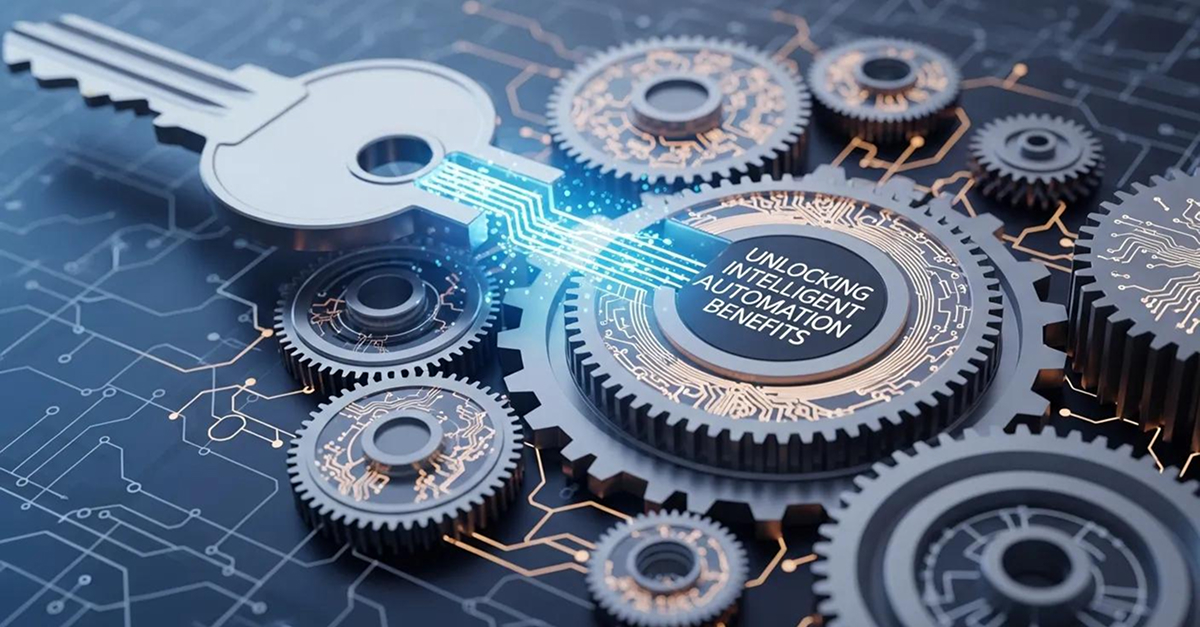
Automation solutions are transforming the way businesses operate, enabling them to streamline processes,...

Here's what usually happens: Your team is drowning in disconnected tools, spreadsheets that break every...

Automation integration is a transformative approach that combines various automation technologies to...