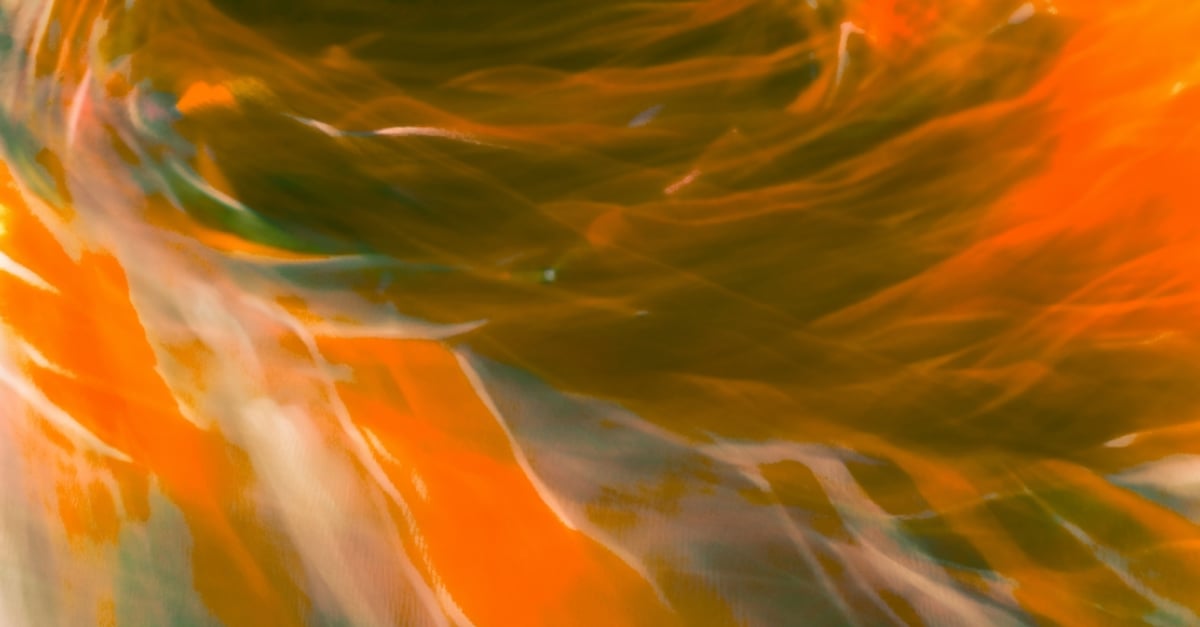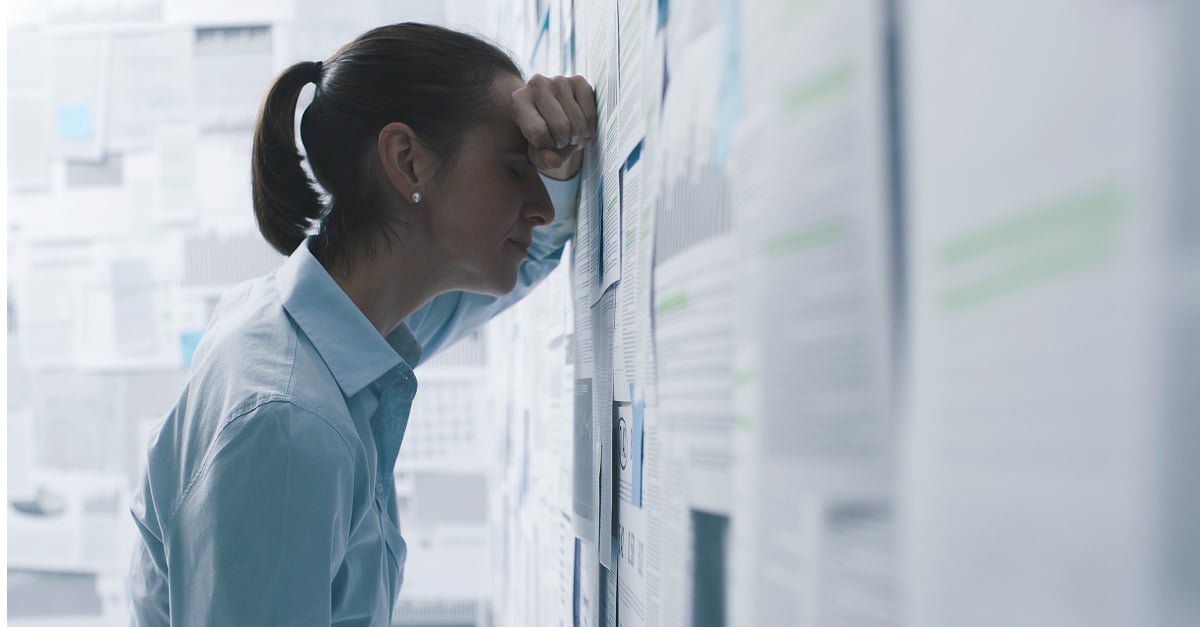Welcome to the Kinetic Data blog, where innovation meets practical insight. Explore expert perspectives on digital transformation, discover platform best practices, and learn how organizations are building extraordinary digital experiences. Whether you're looking to optimize workflows, enhance user experiences, or drive organizational change, our content helps you turn digital possibilities into reality.

Comprehensive Guide to Enterprise IT Service Automation
IT support automation uses software workflows, rule engines, AI/ML, and integrations to automate...