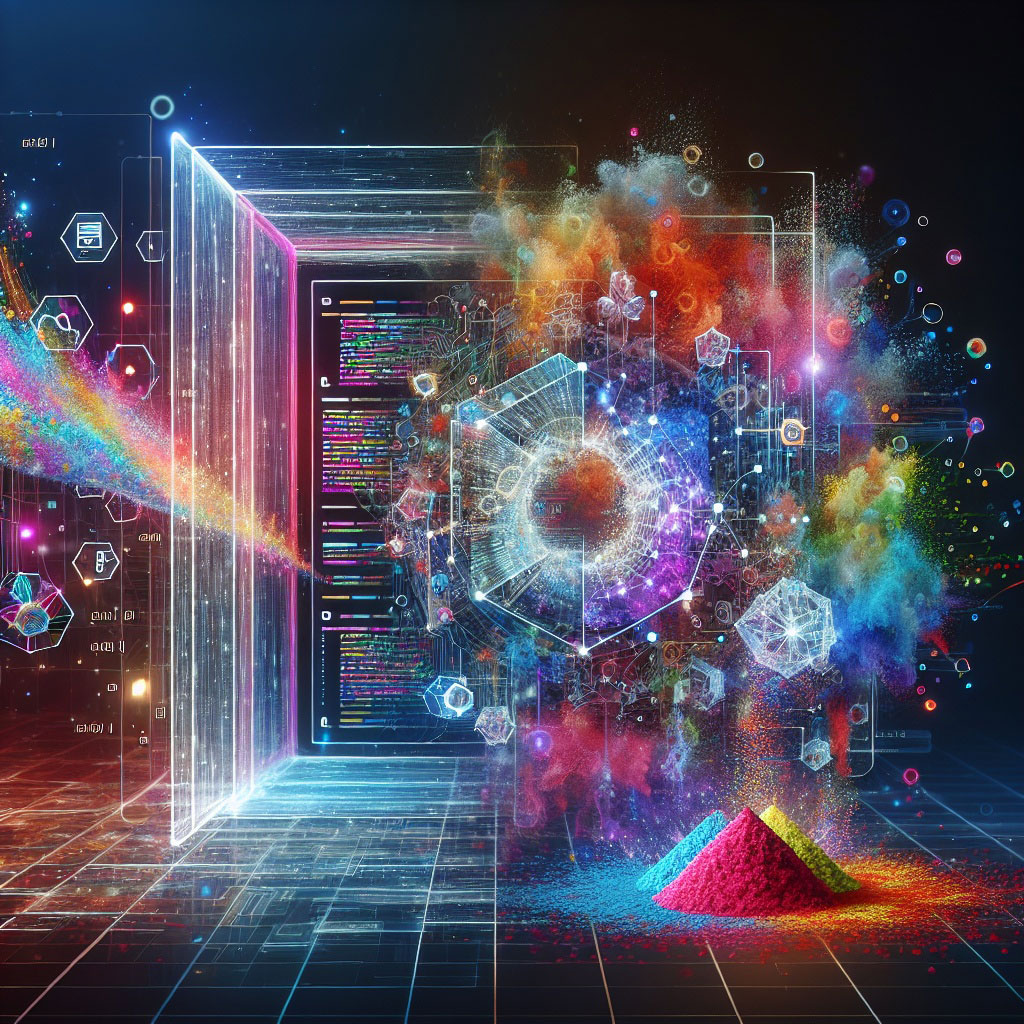Complex Workflow
Complex workflow automation doesn’t just have cost avoidance benefits; it’s vital for agencies to save time and prevent mistakes. Replacing manual human tasks with software-automated processes improves both speed and accuracy, and is an essential component of digital transformation.
But while the concept is straightforward, execution can be challenging. Some tools are overly complex, some are simple but rigid, and others have limitations in terms of scale or flexibility. What you need is a platform that enables you to implement workflow automation in a way that’s secure, expandable, integratable and agile.
What is Workflow Automation?
Wikipedia defines a workflow as “an orchestrated and repeatable sequence of operations.” Workflow automation starts with optimizing a workflow process using business process management, then replacing costly, time-consuming and error-prone manual efforts with tasks performed by software.
What are the 4 Components of Work Automation?
Among other critical attributes, effective workflow automation requires:
- software integration (the ability to read, write, transfer and update data fields and information among and across different software systems)
- the ability to test new or modified workflow processes without changes to live data
- recoverability in the event of an error or interruption in the workflow process
- the ability to scale up and down
- data and user security
- traceability, the ability to view the status of a process such as a service request at any point in time
One simple example of workflow automation is ordering a laptop. An employee uses a smart portal which populates forms asking for all of the information that is required (but nothing more) to submit the request. The request is approved, the order gets placed with a pre-specified vendor, and the laptop is delivered. Finally, an IT service rep is instructed on how to set up the laptop (based on the employee’s role) and deliver it.
The Benefits of Workflow Automation
Beyond being a key component of digital transformation, workflow automation enables agencies and enterprises to:
-
Reduce Costs
Minimizing human touchpoints takes significant costs out of service delivery and fulfillment.
-
Accelerate Processes
Machines work faster than people. Workflow tasks get completed more quickly, with zero delay between the completion of one step and the start of the next.
-
Save Time
Employees spend less time on manual workflow tasks. Faster processes mean less elapsed time from request to fulfillment.
-
Increase Accuracy
Eliminating error-prone redundant data entry and manual tasks makes processes not only faster but also more accurate and reliable.
-
Streamline Approval Processes
Approval requests and reminders are sent automatically based on pre-set rules. Alternate approval routing ensures processes can keep moving forward even when a designated approver is unavailable.
-
Raise Productivity
Employees spend less time manually chasing down approvals and checking on “where things are at.” Workflow automation provides easy and instant visibility into the status of processes or requests at any point.
-
Improve Employee Experience
Simple request processes, combined with status visibility and faster overall fulfillment, enable employees to stay focused on achieving objectives rather than administrative tasks, improving satisfaction and engagement.
-
Expand Management Visibility
Leaders have instant, anytime visibility into workflow processes to answer these questions and more:
• What are the most commonly requested services?
• What is the average time to fulfillment?
• How are things changing? -
Enhance Teamwork
By providing clear responsibilities and status visibility, workflow automation minimizes confusion and misunderstandings, helping your team members work together more collaboratively.
Latest blog posts
Read more about our latest news posts and be informed
Try the Kinetic Platform Today.
When you're ready to learn how Kinetic Data can help your agency achieve better business outcomes, we're here to answer your questions.