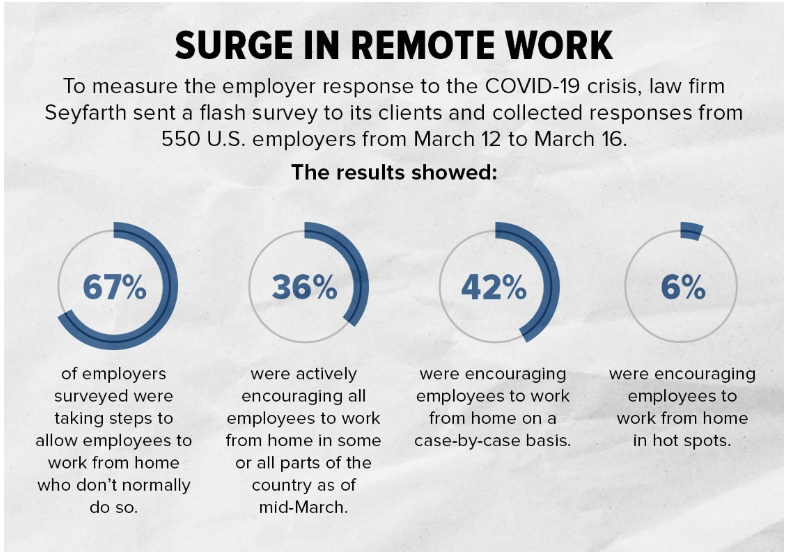Many of your people are probably now working remotely due to the COVID-19 pandemic. Here are 12 support processes that need to change for work-from-home (WFH).
Top Considerations & Needed Tech
Here are 12 key considerations and the technology you’ll need to make this work. If you’ve already had employees working from home for several weeks, you’ve likely worked through a number of these issues. But this is still a worthwhile list to double check.
Remote access to your service portal
Typically, employees would access the portal where they can request equipment, tech support, and other services, from inside your facility on your internal corporate network, possibly through your employee intranet.
Since request volume is likely to rise with employees working remotely, you may want to provision outside-the-firewall access to your service portal.
High-speed Internet access
While most of your employees probably already have this, keep in mind that residential Internet providers typically focus on delivering high download speeds (e.g., so people can watch Netflix with minimal buffering).
Consumers generally don’t need fast upload speeds for common tasks like sending emails or online shopping. But videoconferencing and other WFH applications require faster speeds. If there are students in the home taking online courses, that puts even more strain on upload bandwidth.
And if your worker is using WiFi instead of an Ethernet connection, upload speeds will not only be slower but also vary by location within the house (i.e., distance from the router). You’ll need to give employees knowledge, an easy way to check their speed, and guidance on what to do about slow connections.
Secure remote access
To protect your corporate network while employees, interns, and/or contractors are working remotely, you’ll need to set them up with virtual private network (VPN) software and access. A VPN encrypts traffic in both directions, keeping your corporate data and staff communications safe from prying eyes online.
A VPN connection can be slower than a less secure connection, however. So keep this in mind as well when addressing Internet connection speed requirements (see above).
Security tools and training
A VPN isn’t enough though. To keep your team’s laptops and your corporate data safe, your remote workforce will need software that protects them from viruses, keystroke loggers, and other malware. Your remote workers will likely also need additional security training, since breaches are often caused by innocent human mistakes.
Remote conferencing software
By now, you’re likely familiar with multiple alternatives for online meetings. Probably more familiar than you really care to be.
Remote desktop support software
Inside your building, when someone experiences a thorny software glitch, it’s often easy enough to call over a co-worker or even someone from IT to “have a look at it.”
The only practical way to do that when employees, interns, or contractors are miles apart is to use remote support software like BeyondTrust, TeamViewer, or AnyDesk. These enable a support technician in a different house (or even a different country) to take control of the user’s computer in order to diagnose and troubleshoot errors.
Home delivery
Processes will have to be modified so that equipment, devices, or supplies employees need to do their jobs can be sent to their homes instead of simply picked up inside your facility.
For example, suppose an employee needs a second large-screen monitor. The process for ordering the monitor through your company’s service portal and the automated process for approvals may work pretty much as usual.
But the fulfillment process will be much different. Ideally, you’ll have flexible workflow automation tools in place that enable you to clone and modify existing workflow processes. This lets you keep the parts that still work but easily modify others (e.g., drop-shipping to the worker’s home from your approved vendor) as needed.
Remote implementation / setup support
Just as physical delivery processes need to change, so do processes for implementing software or setting up devices in a remote setting. Again, it’s helpful to have workflow automation tools in place that make it fast and easy to clone and modify existing workflows to meet new requirements.
Bring your own device (BYOD) and shadow IT policies and practices
Your organization may have addressed both of these trends over the past few years…inside your facilities. But the shift to employees and other talent working from home may raise new issues in one or both areas.
It’s even easier for people to use unapproved (and potentially unsecure) devices and applications from within their own homes. Perhaps they need to solve a quick problem and don’t want to bother IT about it. Your existing BYOD and shadow IT policies and processes will need to be revisited to insure you don’t need to refight the same fires.
Calendar / scheduling software
You’ve got tools in place for scheduling meetings and other activities. But scheduling is both more vital and more complex when employees aren’t in close physical proximity.
Working from home creates challenges for workers who have young children or are caring for an elderly parent. They may need to block off time during the day for “non-work” activity.
Will your regular tools suffice in today’s WFH environment? Will you need to adjust how and when you plan system downtime for upgrades? It’s imperative to have technology that supports your processes. When your workflows and your physical environment change, you need to reexamine your technology infrastructure.
Secure remote chat tools
While tools like Slack, Google Hangouts, Cisco Spark, or Chanty work for many common tasks, you may want to use special-purpose chart software for specific situations, such as a group of tech support reps working through a challenging issue.
It’s also ideal for service or equipment requests in your service portal to have chat integrated with the request function. This way, progress or problems with specific requests can be tracked and archived separately from other work conversations.
Purpose-built project management tools for collaboration
As with several other types of tools above, you were likely using project management tools in your office environment. But chances are, a lot of work got done more informally, in office doorway or hallway chats.
With workers now remote and scattered, solid project management tools and practices become critical. General tools like Teamwork or Wrike are fine for many uses, but it’s usually more effective to use special-purpose project management tools within different functions. For example: JIRA or Scrumy for software development; Asana, Basecamp, or Mintent for marketing; or TagMyDoc or Slope for content development.
Your service portal may even have project management functionality built in specifically to manage the “projects” of fulfilling equipment or service requests.
Conclusion
Most businesses have some type of service catalog or service portal in place that makes it easy for employees to request common items and services in the workplace. But the move to remote work due to COVID-19 has placed new strains on these systems.
First, the nature of requests is changing. For example, workers need more help with remote conferencing than ever before. Second, access needs are changing, as employees, contractors, and interns need to be able to use the service portal from home rather than within a company facility. Finally, fulfillment processes need to change. Employees now rely more on remote support. And devices, equipment, and supplies are delivered to homes rather than offices or cubicles.
Ideally, your service portal software should make it quick and easy to clone and customize request items, approvals, and fulfillment workflow to help keep operations running as smoothly as possible in this challenging environment.
Contact us at Kinetic Data if you’ve got questions or would like to discuss your situation, and learn more about how our Service Portal solution can help automate and simplify your processes.