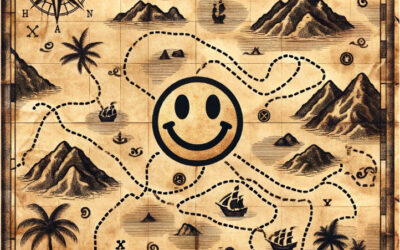Six Ways to Balance Service Supply and Demand at Your Campus Tech Bar
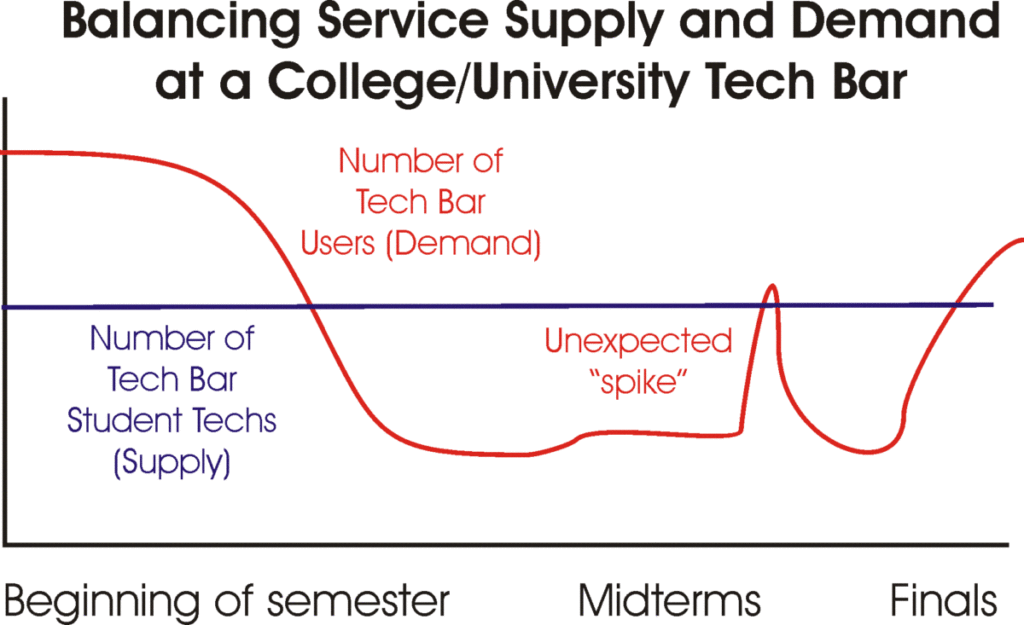
Most campus tech bars share one common challenge: balancing the “supply” of student techs with the “demand” of students seeking help. Here are 6 ways to do it.
While every college and university tech bar is unique, most share one common challenge: balancing the “supply” of student technicians with the “demand” of students (and in many cases, faculty and staff) seeking technical assistance.
The challenge arises because supply is usually fixed (at least for the duration of each semester) while demand fluctuates significantly over time. Every higher education institution will have its own demand curve, but the pattern shown in this graphic is pretty typical:
Demand is very high during the first two-three weeks of the semester as new students arrive at the school and existing students prepare for the technology they will need to use in new classes.
It then decreases to a lower, “normal” rate with a modest increase during midterms.
Finally, demand increases somewhat again at the end of the semester as major projects come due. Oh, and for any variety of reasons, there is often at least one expected spike in demand at some point.
There are several approaches schools can take to address this variable demand with fixed resources. Using a combination of the tactics below is generally best.
But before getting into those, a few quick points.
What is a tech bar?
First, let’s define what we mean by a “campus tech bar.”
Tech Bar: A physical location on campus where at least one technician is assigned to provide students with in-person assistance in using campus technologies. Student technicians are generally backed up by one or more professional technical staff. Technologies may include special-purpose hardware (e.g., 360-degree cameras) and software (e.g., video production, presentation, or statistical applications). The tech bar may also serve faculty and staff, and may provide additional technical services such as application support, hardware repair, and equipment loans.
Though the terms “tech bar” and “help desk” are sometimes used interchangeably, they are usually distinct (though they often work collaboratively). A tech bar offers walk-up in-person service exclusively; is generally open only during limited, daytime hours; and assists primarily with academic technology applications.
A help desk, on the other hand, typically offers some combination of phone, email, chat, and (in some cases) walk-up services. It’s open (at least for online help) for longer hours; and resolves general hardware and software operational issues.
What not to do
Second, it’s worth noting a few options that won’t work to handle abnormally high demand. The following are impractical and not recommended:
More staff: Hiring is generally fixed at the beginning of the semester, as most student-workers prefer to have relatively consistent, regular weekly hours throughout the semester.
Most tech bars are effectively “short staffed” early in the semester even with their full cohort of workers, as some of the workers will be new and not fully trained. This increases the supply-demand imbalance problem during the busy first two-to-three weeks of the semester.
Extended hours: Though this may be an option, it’s generally impractical. Student technicians staffing a tech bar face the same beginning-of-the-semester time challenges as other students. They will likely resist working extra hours during this stressful time.
Long lines: Simply asking students to wait for the next available technician creates a bad tech bar experience. It increases stress and frustration levels, and is a poor use of time (just when many students are learning crucial time-management skills).
Granted, if wait times can be kept reasonably short, the negative experience can be lessened. Provide a work area near the tech bar, amenities (such as free coffee), and (best practice!) an overhead display showing their place in the queue.
But the ultimate best practice is still to minimize or eliminate waiting lines. Here are six approaches to help achieve that goal.
Use Professional Staff as Backup
While tech bars are staffed by student techs, they are managed by university employees. This may be library professionals, an academic technology team, or an IT services group. These individuals generally don’t provide direct student support, but can jump in to help out during exceptionally busy periods.
Use Classes to Replace Appointments
For certain common questions (such as how to set up a project in a video editing or statistical software application), it may be possible to offer group education in place of individual appointments.
If a student tech can replace four individual 30-minute sessions with a one-hour mini-class, that individual’s productivity just doubled. More significantly, if a pair of technicians can spend three hours (including travel time) instructing a 20-person class in lieu of 20 half-hour individual appointments, their productivity increases by 233%!
Use Video & Documentation to Replace Appointments
Again, for certain commonly asked questions, tech bar technicians may be able to provide students with self-help resources. How-to videos and printed or online guides can get them started. Then follow up with live one-on-one help sessions later in the semester once demand has settled down.
Shift Demand Based on What is Covered and Who is Served
The tech bar may adopt a policy of not providing loaner equipment or appointments related to certain advanced software usage topics during the first few weeks of the semester. This will shift some demand to later in the semester.
In addition, many academic tech bars serve students, faculty, and staff. The tech bar may “encourage” faculty and staff to only use the tech bar for emergency issues during the first few weeks of the semester. This allows technicians to focus on student needs.
Use Appointment Types to Prioritize Visits
While any or all of the tactics above can help with the supply-demand imbalance, the two most powerful techniques both involve appointment-setting.
Most higher education tech bars offer both by-appointment and walk-up service. But some have gone to a by-appointment-only model for the first few weeks of each new semester. This helps minimize wait times.
Create different appointment types to prioritize scheduling. Topics where the need is urgent (e.g., a student cannot start a project without assistance in setting up the software) would be prioritized ahead of less time-sensitive, advanced-topics type sessions.
Use Variable Appointment Time Blocks to Maximize Productivity
Schools often adopt free or very low-cost online scheduling tools to manage their tech bar appointments. A problem with these low-end applications is that they typically offer limited flexibility. For example, one can only set appointments in 30-minute time blocks.
In reality, some types of issues may take only 10 minutes to resolve; or 15 minutes, or 20. Or they may require a full hour. By understanding how long each specific type of issue generally takes to address, and using software that automatically blocks out time based on the topic of the appointment, staff scheduling can be optimized to serve the maximum number of students.
Summing things up
Accommodating variable demand using fixed resources is a challenge. But by implementing some combination of the practices above, along with the right technology for managing tech bars, academic institutions can empower professors to assign and students to use advanced tools effectively through timely, individualized assistance.
Kinetic Tech Bar is an end-to-end software solution for managing tech bar operations, from appointment booking to incident tracking and analytics to instant user feedback surveys. Learn more at KineticData.com.