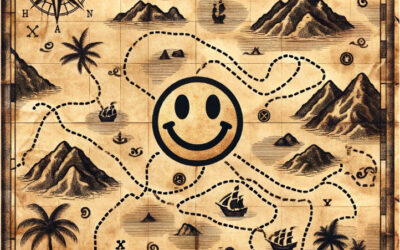What’s So Great About Kinetic Tech Bar? These Seven Things.
Here are seven capabilities that set Kinetic Tech Bar apart from other systems for optimizing tech bar operations.
IT leaders who want to improve service delivery and quality, Kinetic Tech Bar is a system to schedule appointments, manage support tickets, and deliver in-person service that delights employees.
A growing number of large organizations, in both the private and public sectors, are adopting “genius bar” type walk-up tech bars to deliver IT services to their workers. According to HDI, nearly half of enterprises will have at least one tech bar implemented by the end of this year—up from just over a third in 2017.
Drop-in or by-appointment tech bar services provide a number of benefits: they reduce employee downtime, increase satisfaction with IT, enable IT groups to efficiently extend service hours, and improve camaraderie and confidence between IT and business staff.
The four core elements for a successful tech bar are:
- Location: Ideally, a tech bar should be located in a highly visible, high traffic location so it’s easy to find and convenient to get to.
- Staffing: Choose IT pros who have a combination of technical knowledge (particularly about common mobile device issues) and a consultative personality; people who are comfortable both answering questions and offering additional guidance.
- Services: Tech bars aren’t the best channel for addressing every type of IT issue, they are ideal for resolving common problems and in particular issues related to smartphones, tablets, and laptops.
- Software: Optimize tech bar operations with software that handles appointment scheduling and ticket management, and tracks service analytics.
Kinetic Tech Bar helps manage tech bar operations. It offers, of course, the functionality one would expect of such a tool: the ability to manage appointments, tickets, and metrics, from desktop or mobile devices.
But what makes it special? Here are seven capabilities that set Kinetic Tech Bar apart from other systems for optimizing tech bar operations.
1) Scheduling
Effective scheduling makes your tech bar more efficient, as well as just more organized. It enables you to offer extended hours (e.g., 7:00 a.m. to 7:00 p.m.) yet only staff the tech bar at hours when you actually have appointments scheduled.
It enables you to manage capacity; for example, you can specify two employees will staff the tech bar, and each appointment is 30 minutes, so you can schedule four appointments per hour. Cut back on staff during slow times, add a staff member at peak times. Kinetic Tech Bar allows you to manage resources and service levels as you like to support your schedule appropriately.
Scheduling also provides assurance to business users; they can have confidence their issue will be resolved at a specified time. Arranging an appointment eliminates the need to visit the tech bar several times looking for an available expert or waiting around for staff to free up.
2) Collaboration
Sometimes a problem is too big for one IT staff member to handle. Kinetic Tech Bar includes Kinetic Discussions, a Slack-like chat and file sharing capability, enabling tech bar staff to communicate and share information with other IT team members as needed to resolve thorny issues.
3) Workflow
Within that collaboration, a tech bar staffer can create sub-tasks, assign them to other teams or individuals and track the status of those tasks. When sub-tasks get created, the people working them can join the collaboration discussion.
For complex problems, tech bar staff may call up an established workflow process and create and assign additional sub-tasks as needed, creating an ad hoc workflow to resolve the specific issue at hand.
4) Task-Optimized Tickets
Every support ticket requires a number of different input fields. But not every ticket requires the same number, nor type, of fields.
With Kinetic Tech Bar, a ticket to address an iPad issue, for example (specified when setting up the appointment) can include fields for model, serial number, and OS level. The work order itself is optimized for the task, so the IT person can quickly work through a ticket and collect all the information that is needed without a lot of irrelevant fields or questions.
The next ticket may be for a VPN issue; it could have fields like two factor authentication information, device, etc. For a browser error on a laptop, you might need to fill in operating system and version, browser and version, etc. These task-optimized tickets expose only the fields that are needed for the task at hand.
5) Integrations
You can extend the power of Kinetic Tech Bar by tying it into your existing ticketing system. Using ServiceNow, BMC, or Cherwell Kinetic Tech Bar can automatically create and populate tickets in those platforms, so you have one system of record.
When Chris Jones or Pat Smith walk in, you can check to see if they have any other open tickets with IT, the serial numbers and service history of their devices, and more. Extend Kinetic Tech Bar to really streamline the resolution process.
6) Multi-Location / Multi-Language
After the success of your first tech bar at corporate headquarters, you may want to set up others, add a tech bar at your distribution center, and perhaps another at your European headquarters.
Set up tech bars in every country where you have a significant presence—in the local language. Even set up “pop up” tech bars at company events like customer conferences and sales kickoff meetings. Kinetic Tech Bar can help you manage and optimize them all.
7) Multi-Purpose (Go Beyond IT)
Tech bars aren’t only great for resolving IT issues. You can set up appointment-based, face-to-face sessions for any internal service department, such as human resources: benefits questions, family leave, compliance—Kinetic Tech Bar can help; it isn’t just “tech.”
One more thing that’s great about Kinetic Tech Bar is it’s built on the Kinetic Platform. So it’s fully configurable to meet your needs. Use your own HTML/CSS/JS to brand and build to your requirements. Easily create new forms with our drag-and-drop builder.
What’s so great about Kinetic Tech Bar? It empowers you to deliver services and resolve issues in a convenient, efficient, personal way. It makes employees happier and more productive. It helps IT deliver one-on-one service efficiently. And it makes you the hero to IT and business pros alike.